Ventura Pointer – Review, Top Features, Benefits, Set-up, process and more
Last Updated Date: Apr 25, 2023Ventura Pointer is a well-known trading platform introduced by Ventura Securities. In this article, we will dig deep into the Ventura Securities Trading Platform, its features, its set-up process, pros, cons & more.
Find a detailed review of Ventura Trading Terminal below:
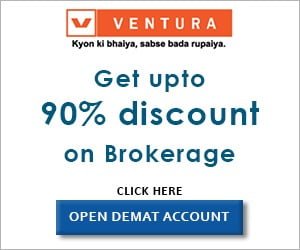
Ventura Pointer Review & Ratings by Top10StockBroker
| Ventura Pointer Ratings | |
| Criteria | Ratings |
| Processes | 6.4/10 |
| Usability | 6.6/10 |
| Features | 6.3/10 |
| Speed | 6.5/10 |
| Performance | 6.4/10 |
| Overall Ratings | 6.4/10 |
| Star Ratings | ★★★★★ |
About Ventura Pointer
Ventura securities are one of the renowned Indian stock marketing services and are known for its wide range of investment products, advisory services, and advanced trading software.
The financial facilities offered by Ventura are Equity, Derivatives, investment in Mutual Funds, Futures, commodities, and depository facilities.
 It also offers online security solutions for traders who want to trade online- via customized user-friendly software “Pointer”.
It also offers online security solutions for traders who want to trade online- via customized user-friendly software “Pointer”.
Ventura pointer is the software, that is installed in computers and laptops and provides you services like market research, watch-list, scrip analysis, & trade from the single window itself.
This round-the-clock open trading facility offers you 7 days of updates on the market status and helps in tracking stock performance and historical shares.
Along with that, it provides trading recommendations and guidance to investors via calls and notifications. On a general note, this trading software brings investors and traders to one place to buy/sell shares and other financial products.
This easy-to-use software is not only famous because of its advanced features, but it is completely spam free and allows users to trade anytime.
No matter, whether you are a young, intermediate or professional investor or a trader you can enhance your trading level, never miss out on a great opportunity and make your learning curve less steep easily by using this platform.
Get Free Access to Ventura Pointer – Open Demat Account Now!
Top Features of Ventura Trading Software
Ventura pointer is powerful software that comes with many advanced tools and techniques. With the help of this software, you can do trading in the fastest way possible.

The advanced features mean, that never miss the opportunity and profit. So, if you enjoy trading then doing so via Ventura pointer will completely revolutionize your trading and investing experience.
For more understating about this software, here we have comprehended all the important features of a Ventura Pointer:
Dashboard
This one screen helps you to monitor market status, examine trades and give you a quick glance at what is going on in the world’s market.
Stop manually doing technical analysis and research, from the trading alert to analysis you will get everything on this dashboard in one go.
Advanced Charting
This feature comes with three types of charts line chart, bar chart, and candlestick chart. With the help of a line chart, a trader can identify a generic trend, and a bar chart displays all four price aspects, open, close, high and low.
On the other hand, a candlestick chart gives you a better opportunity to analyze the chart carefully as compared to line and bar charts. Hence, this advanced charting allows you to monitor prices like you never do before.
Easy order placement
Most traders and investors generally use this software because of its easy order placement methodology. Traders can buy and sell shares effortlessly with one click. It also allows traders to cancel orders if investors find any losses.
Live updates and Alerts
This is one of the best features that always keep you updated regarding market conditions so that you can invest wisely. This feature provides you with comprehensive details about market depths and upcoming possibilities.
Know everything about other Stock Broker Trading Platforms
How to set up Ventura Pointer Trading Terminal?
Ventura offers pointer name software that allows traders to trade themselves. Here we all listed all the guidelines that help in setting up this software.
1st Step: First and foremost, in order to access this software you have to open one demat account in Ventura securities. For that, all you need is to submit the inquiry form by clicking on the green button.
2nd Step: Next, you need to submit the inquiry, you will receive a call and then follow the guidelines accordingly to open a demat trading account.
3rd Step: Once, you opened a demat trading account, then you can access the online trading service.
4th Step: Go to the website www.ventura.1.com.
5th Step: Next, click on the product, scroll down and then click on the download.
6th Step: There you will find a button Ventura Pointer Download, click on that.
7th Step: On the Ventura pointer page you will get three options “New user”, “Existing user” and Browser trading”. Click on the new user.
8th Step: Once the downloading has been finished, you will see the orange pointer name icon on your desktop. Just click on it and start trading.
How to own Ventura Pointer?
All the software and technical tools offered by the Ventura capital are completely free. Only have to pay Demat account opening charges for one time, which is Rs.150 and along with that you have to pay Rs.400 per year for annual maintenance.
Check out the account opening process of Ventura –
- Click on the button called “Open Demat Account”. A Pop-up form will appear, Fill up that form.
- You, then soon receive a call from an agent of Ventura Securities. They will ask you to submit all the relevant documents to wrap up the KYC verification process. Along with that, you need to pay Rs.450, which is the one-time account opening fee.
- It is subjective how much time it would take to complete the KYC verification, but once done, they will send you a welcome email with all the login credentials.
- Find the one for Ventura Pointer and follow the configuration steps that we discussed earlier.
- Enjoy trading.
Find Trading Platforms of other Stock Brokers
Advantages of Ventura Pointer
- This software takes less memory and offers you decent performance and speed throughout the day.
- Completely free trading software for everyone.
- A dashboard allows you to compare your returns, and graphs demonstrate your performance and market prices.
- The most secure software, free from all finance spam.
- The company sends you regular alters about what’s new happing in the market.
- Automation recommendation is far better than human advisory because it is based on a computer algorithm which is human error-free.
- If you find any difficulty while trading you can share your queries with the customer care representatives.
Disadvantages of the Ventura Trading Platform
- Though the interface is basic. If you are a novice, you may feel difficulty accessing this software.
- While trading if your internet service gets out, it may push you into a big loss.
- Once you become familiar with this software, it encourages you to take a risky investment.
- In order to access more advanced tools, you have to pay more.
Ventura Pointer – Conclusion
Without any doubt, any kind of financial professional work needs basic technical tools and some smart techniques. Over the past few years, many investors and traders have been trading on the basis of their own ideas and technical analysis and they really earning a profit at a minimal risk level.
There are lots of software available in the market, but most of them are highly advanced and not for novice traders. One such software that comes with traditional and technical approaches is the Ventura Pointer, which gives you more opportunities to trade better and makes your trading more manageable.
Get Free Access to Ventura Pointer – Open Demat Account Now!
Find Advanced Trading Platforms of multiple Stock Brokers
Most Read Articles

