Zerodha Kite 3.0 – Review, Features, Charges, Set-up Processes & more
Last Updated Date: Apr 08, 2023Zerodha Kite 3.0 is one of the newest web trading platforms from Zerodha. In this article, we will discuss in detail various features of Zerodha Kite 3.0, its set-up process, charges & more.

Zerodha Kite 3.0 Review & Ratings by Top10StockBroker
| Zerodha Kite 3.0 Ratings | |
| Criteria | Ratings |
| Processes | 7.7/10 |
| Usability | 7.7/10 |
| Features | 7.8/10 |
| Speed | 7,9/10 |
| Performance | 7.8/10 |
| Overall Ratings | 7.8/10 |
| Star Ratings | ★★★★★ |
About Zerodha Kite 3.0
Zerodha is one of the best discount brokers that offer trading services to sell and buy market shares. Kite is easy to use an online trading platform of Zerodha, where traders and investors can optimize their trading performance and manage the market via a financial intermediary.
Zerodha always trying to implement high technology in its web services so that users can experience a great interface when they open an account. Recently launched Kite 3.0 has proved that a company is really doing something appreciable for its traders and investors.
From easy-to-trade unique features to professional help, you will get everything in this kite 3.0 beta. Now customers can take advantage of the updated version and understand more about the market and initiate decisions carefully.
Get a Free Subscription of Zerodha Kite 3.0 – Sign-up Now
Zerodha Kite 3.0 Features
Let’s go through some of the interesting features of Zerodha Kite 3.0
Zerodha kite 3.0 New Dashboard
The dashboard of any app summarizes the story of your account. So, it needs to be clear and user-friendly. The only difference you can observe in this new version is that you can search for scrip and place an order whether you want to buy or sell, along with that you can check the quantities of equity holdings on the watch list.
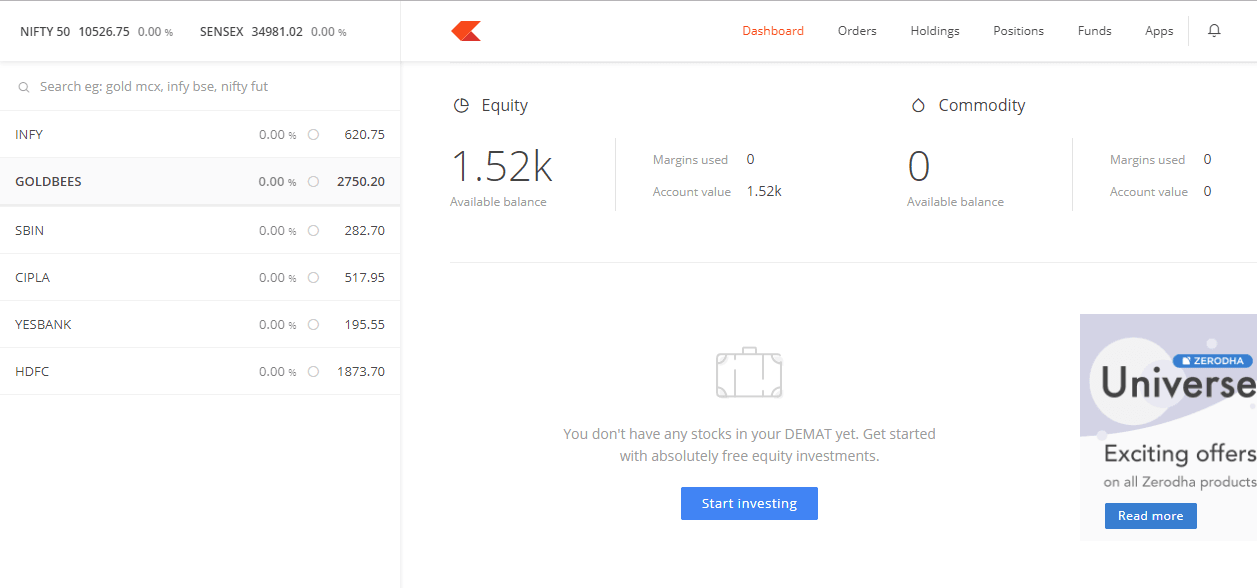
Bracket and Cover Orders in Zerodha Kite 3
Customers who are using Kite for trading, want brackets and cover orders to remove all confusion. A bracket order is associated with three aspects that are Target order + Initial order+ Stop Loss order and it’s for an intraday trader who wants to take pros of this new feature with minimum risk.
And a cover order is a high-margin order which is placed with a stop-loss order, keep in mind that Zeroadha gives access to placing orders for Equity, currency, f&Q and MCX.
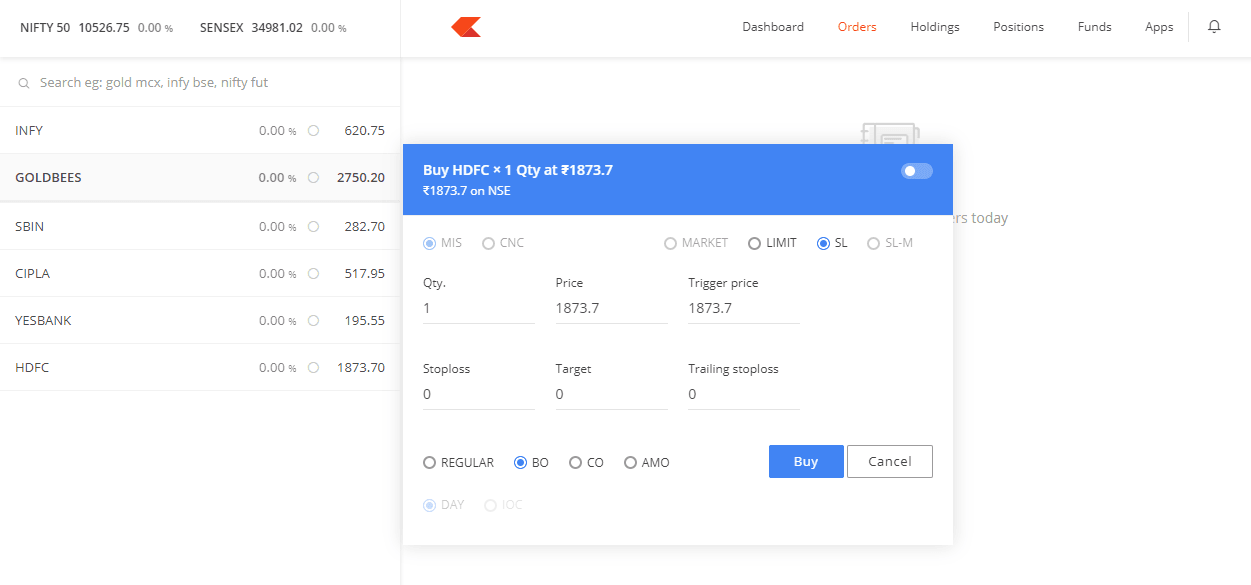
New Holding and Position window
Now you can take advantage of this Kite3 version in order to see history from Q. Along with that you can access also extract tables in CSV.
Short Cut Keys
There are lots of shortcut keys are available in the window. With the help of these keys, you can easily place buy and sell the product for intraday trading.
Easy chart Navigation
If you use this kite3 version, you would find the range selector at the bottom of the page, by clicking on this you can quickly navigate to the range of your demands.
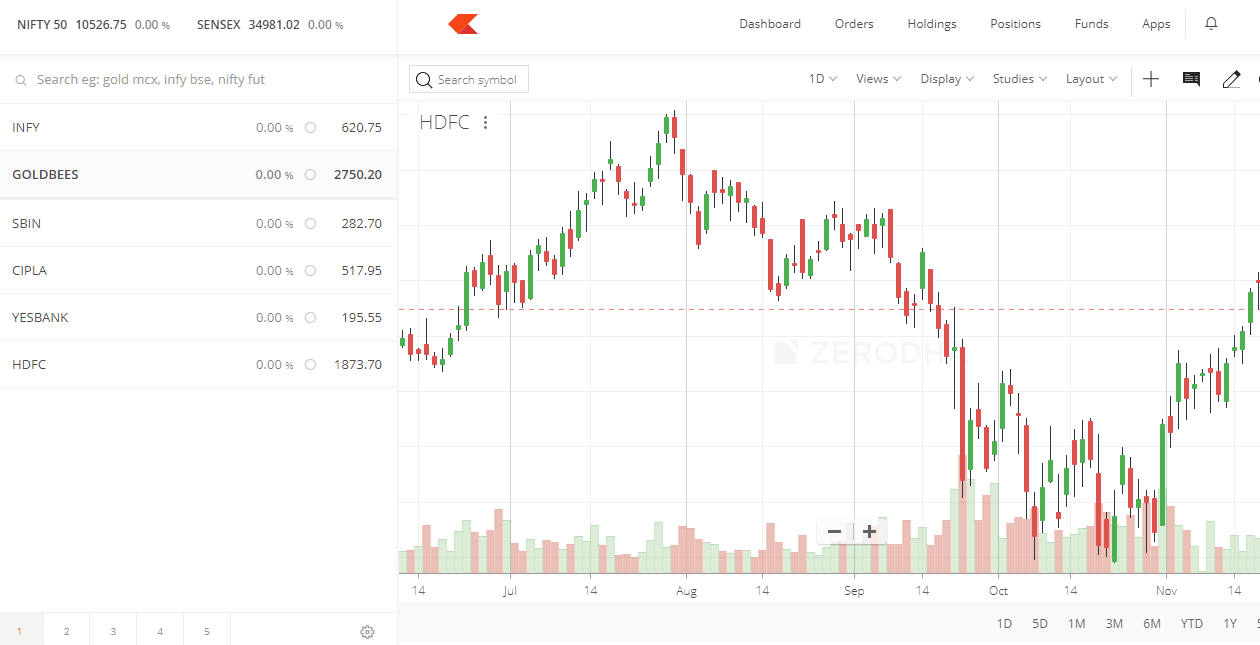
Sparkline chart:
This feature makes charting more powerful now you can check the performance of holdings in the evening.
Open Demat Account with Zerodha
Know everything about other Stock Broker Trading Platforms
How to Setup Zerodha Kite 3.0?
Setting up a Zerodha kite 3.0 web platform is a very simple process.
- Fill up the form here & Open a demat account with Zerodha
- Receive your Kite Login ID
- Log in with your Zerodha Kite ID at kite.zerodha.com
- Once you log in to the account successfully, you will find here the option which is called the market watch.
- Click on this option and type share name.
- You can also find the drop box on the page itself, where you can select the share which you want to buy or sell.
- After selecting a share option, there will be an add button, just click on it and add your share to the market watch.
- Once the share is added to your marketplace, you will find options like buy, sell depth, and chart on your share.
- Hit press on the buy button adjust the quantity of the shares and submit the buy order. Finished.
- You can add a profile picture
- Click on the B or S icon to go to the Buy or Sell Window
- Check your Holdings in the Portfolio Section
- Click on the Chart option to check all types of Charts available for Analysis
- In the Notification window, you can check all the latest notifications
There are various options which are available to a client to set up their Zerodha Kite 3.0 Account.
How to own Zerodha Kite 3?
To own and trade via Zerodha Kite3, you need to open a Zerodha demat account. The Zerodha Kite 3.0 is absolutely free with Zerodha Demat Account. There are no charges involved in using Zerodha Kite3.
Here, mentioned a quick guide that will help you in setting up an account.
Mandatory documents:
- PAN card.
- Aadhar Card.
- Opening charges 300 rupees.
Process of Owning a Zerodha Kite 3.0
- Fill up the Form here in this Article
- Enter all your details such as Name, mobile number, and Email.
- Pay Processing Fee
- Share Documents via Digilocker
- Esign Documents via Aadhaar
- Receive Zerodha ID & password
- Use the same ID & Password to Trade from Zerodha Kite 3.0 Beta
Find Trading Platforms of other Stock Brokers
Advantages of Zerodha Kite 3.0
Convenient: Kite3 online trading service is good to go, all you need is to do, is just enter your Id and password and then start trading from anywhere on any platform.
Eliminate Middle Man: There is no place for a middleman in online trading. You can trade virtually with your own mindset skills. Moreover, your profit is total, there is no sub-division.
Quick Transaction: With the help of net banking people can easily initiate the amount from one account to another account instantly.
Investors have great control: Online traders and investors can use this service whenever they want to. As mentioned above faster transaction eliminates the waiting list, people buy and sell shares with a single click, so it is easy for investors to monitor their option rather than depend on the brokers.
Disadvantages of Zerodha Kite 3.0
No personal or professional relationship with the broker: As kite3 is an online trading web tool that enables users to buy and sell shares according to their credibility.
This aspect is good for elite traders, but novice traders need guidance and support so that they can invest in the right place.
- Too much dependence on the Internet: Kite3 is an online trading platform, ultimately all the process depends on the internet, so if the connection is slow and then the time value of a share is high, you may lose the lucrative trade.
- Computer glitches: Online trading services are only good when your computer and the internet are good. If one of them gets fail it can cause big trouble for you.
Zerodha Kite 3.0 Conclusion:
If you are serious about stock marketing and seeking the best web online tool that will guide and gives you profitable result, then Kite.3 is all yours.
With the advanced technology and features it is easily accessible and anyone can use it effortlessly. The tool also engages traders and investors in multiple tasks which means managing several accounts simultaneously.
Zerodha knows every second is very valuable for investors as well as for the traders in the stock market so they design every tool with technical glitches free. Most importantly, your privacy is Zerodha’s first priority, all the transaction details are only up to you.
Open Demat Account with Zerodha
Find Advanced Trading Platforms of multiple Stock Brokers
Related Content:

