Ventura Securities Login – Find login info of Pointer App, Web, Backoffice & more
Last Updated Date: Apr 25, 2023If you have decided to trade by yourself and avail of the Ventura Securities online services and have been seeking out the Ventura Securities Login procedure, you are in the right place.
This article has it all, the links to the step-by-step process, what you will come across after securely logging in and lastly what you need to do through the Ventura Securities App Login, the website log in and the back office login.
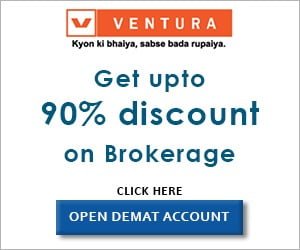
About Ventura Securities Login
Ventura Securities directly facilitate clients who wish to trade in equity online via our in-house, customized and ready-to-use software – Pointer – which enables seamless processes and flawless execution.
Clients are just a Ventura Securities Login away and if they successfully fulfil it, they will unlock all the benefits the company has to offer.
The app and the website are full of features, tools and ideas to make trading a better activity whereas the Ventura Securities Backoffice Login acts as the support system where proofs of the transactions lie, along with all the necessary statements and reports, for instance, the profit and loss statement.
Open Demat Account with Ventura Securities – Fill up the Form
Ventura Securities App Login Process – Ventura Pointer App Login
Smartphones are the trend, and why not they are great for the features they provide. The app in question has a lot of it, some of which are investments in all financial products, trading in equity, live market updates, livestock watch, online portfolios and many more.
Here is what you need to do in order to log in.
- You need to have a demat account upon which you will be provided with a client id and password to trade.
- You now need to download an app, and the android and iOS links of the app are both given in the table below.
- When the Ventura Wealth app download is done, log into it with the provided id and password.
- For safety purposes, you need to create a new personal 2FA password.
Welcome to the Ventura Securities App Login successful page, you will now be open to buying and selling stocks, watchlist, personalization of stocks, etc
Find Stock Broking Platform Login Processes of other Brokers
Ventura Securities Login Process – Ventura Securities Web Login
Spare yourself the hassle of additional app downloads and choose the Ventura Securities Website Login way, through a browser. Easy, for people who are not into phones and apps. Let us get to the process.
- Demat account is the priority, as we know.
- Client id and password are a priority as well, provided with the demat account.
- Prefer going to the link https://onlinetrading.ventura1.com/
- As the login page appears, enter the respective details of your id and password.
- If the page asks, change the password to a new 2FA password of your choice.
The website is as good as any app, and the dashboard is all you to use in all the features it has, including buying and selling stocks.
Ventura Securities Backoffice Login Process
You will go through a lot of questions while trading and the Ventura Securities Backoffice Login is your common key to all of them in common.
It is because it has a summary of all the transactions you perform and answers to the respective displayed figures. Log in as soon as you face a query.
- We suppose you have a demat account, as it is mandatory.
- This shall give you means to client id and password.
- Prefer going to the link https://services.ventura1.com/cl/testonlinelogin.aspx
- Right when you see the login page, enter the client id and the 2FA password you created.
For all you know, you can now easily step on and get the reports of your last transaction, the profit and loss statements, the holding and standing, the tax information receipt, the performance of your owned stocks and the ones you are determined to buy and many others.
Check out the Backoffice Login Processes of other Brokers
Ventura Securities Login Details
| Details | |
| Website Login | Ventura Securities Website Link |
| App – Android | Ventura Securities Google Play Store Link |
| App – iOS | Ventura Securities App Store Link |
| Backoffice Login | Ventura Securities Back-office Link |
| Trading Terminal Login | Ventura Pointer Terminal |
Ventura has provided a lot of online mediums, as platforms for the comfort of its traders and investors. All of the details have been shared in detail, and the links to all the platforms are provided in the table, which you might like to preserve.
The Ventura Securities Login comprises of the app, website, back office and many more, and the table will redirect to all of them.
A part of the Ventura Securities Customer Login you need to remember is, the one client id and 2FA password you have with you will open up the website, app and back office altogether.
Ventura Securities Login – Conclusion
End notes are always important, and for the conclusion, we suggest you never lose the client id and the newly created 2FA password as they are your means to getting in the Ventura Securities Login Page, whatsoever page.
If you have to lose it, you will be locked out of your account until and unless you gain back access to it, and it would take some time. For other queries relating to Ventura Securities Account Login, hit us up with a comment.
Open Demat Account with Ventura Securities – Fill up the Form
Find Login Process of Other Stock Brokers
Most Read Articles

