Angel Broking App Review – Mobile App based Trading Platform
Last Updated Date: Apr 06, 2023Angel Broking App is one of the most powerful designed Apps in the broking industry. It has all the features that any investor requires while trading. Let’s have a detailed analysis of the Angel broking mobile app.
Angel Broking has been in pace with other leading brokerage houses and has ensured that it serves the entire customer base with suitable trading platforms.

One of the platforms is the mobile application which allows investors to trade while on the go. The features of this App are discussed herein below:
About Angel Broking Mobile App
Angel Broking App is fundamentally a mobile app intended to give you a chance to perform stock trading effortlessly.
This consistent App was created by Angel Broking, which is essentially a full-service stockbroker company built in the year 1987.
After immovably grasping the ground in the stock trading industry, they propelled their very own trading platforms.
Angel Broking App, which is the official name of the mobile App, drove close to a Web Trading Platform, a Trading Terminal, a Robo Advisory Platform, and a Mutual Fund Web application.
The App conveys some best-in-class innovation supported by an outwardly staggering User-Interface to make the App easy to use.
We will talk about the App included in subtitles later, yet for the present, we might want to infer that the Angel Broking Trading App is robust.
Likewise other features of Angel Broking, its trading app is also among the Best Trading App in India. The App is a source that brings useful stock market data, and it additionally makes trading stocks simple for you with a portion of its highlights.
There are others apps too designed by Angel Broking for your convenience. Explore their features from the Angel Broking Review section.
Get a Call Back from Angel Broking
Angel Broking App Top Features
Angel Broking App, encompasses the entire stock market on your mobile. The App provides access to global indices, stock recommendations, portfolio health checks, mutual funds, live markets, and customized advisory.
The App also has multiple features; here are some of the most used & best features.
Angel Broking App Login & Profile Section
The first screen that appears upon launching the App is the login screen. Herein, one needs to provide trading account login credentials.
This ensures basic security for the user. Also, this login screen would appear whenever the user closes the App or even switches between the apps or goes to the home screen without logging off, thus ensuring another level of security.
Post logging in for the first time, the user would have to fill in the basic profile-related details under the “My Profile” tab.
Apart from personal details, it would ask for details like DP, Bank details, and trading account details. Angel Broking ensures that these are secured, confidential, and not shared with third-party vendors.
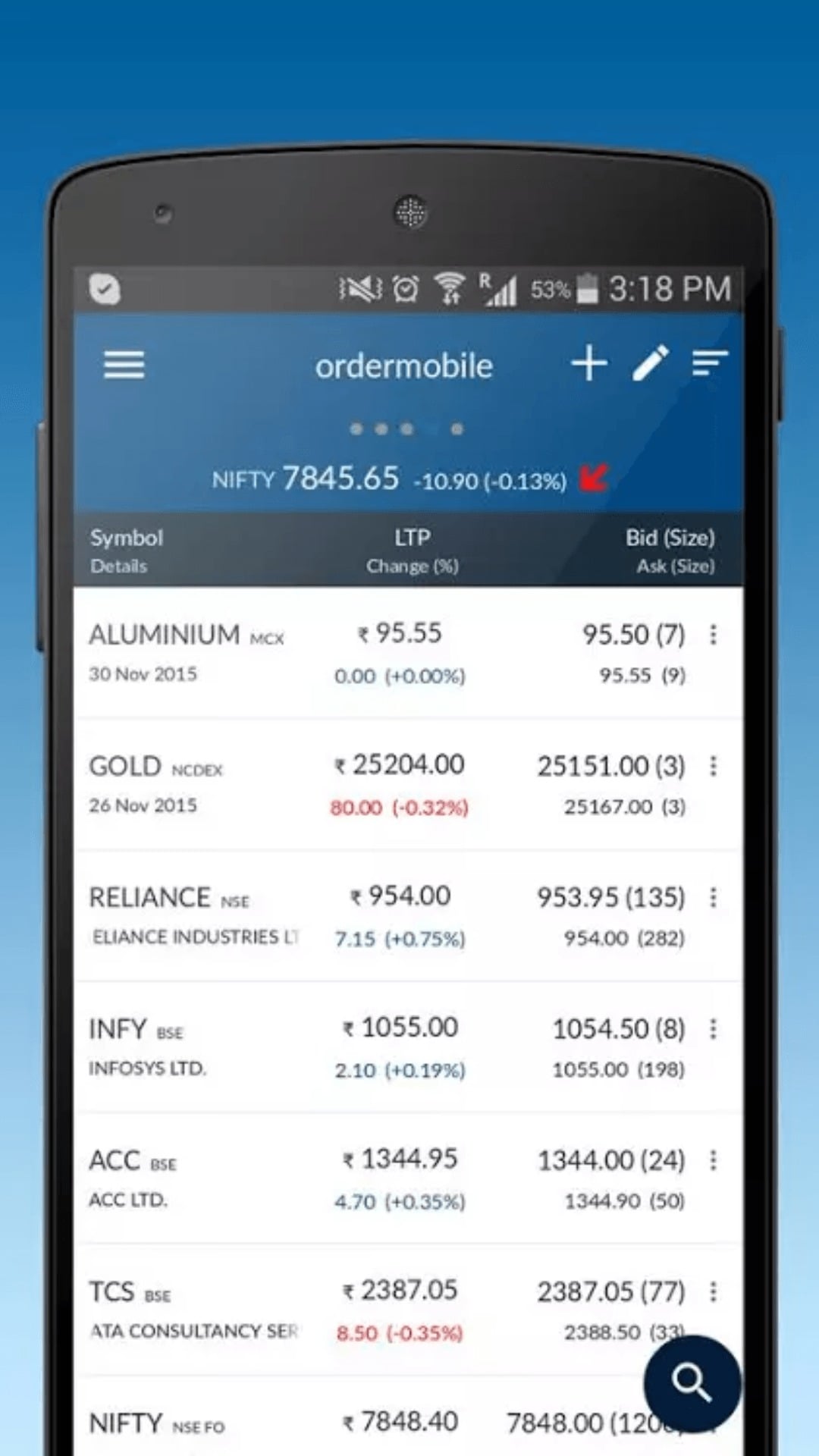
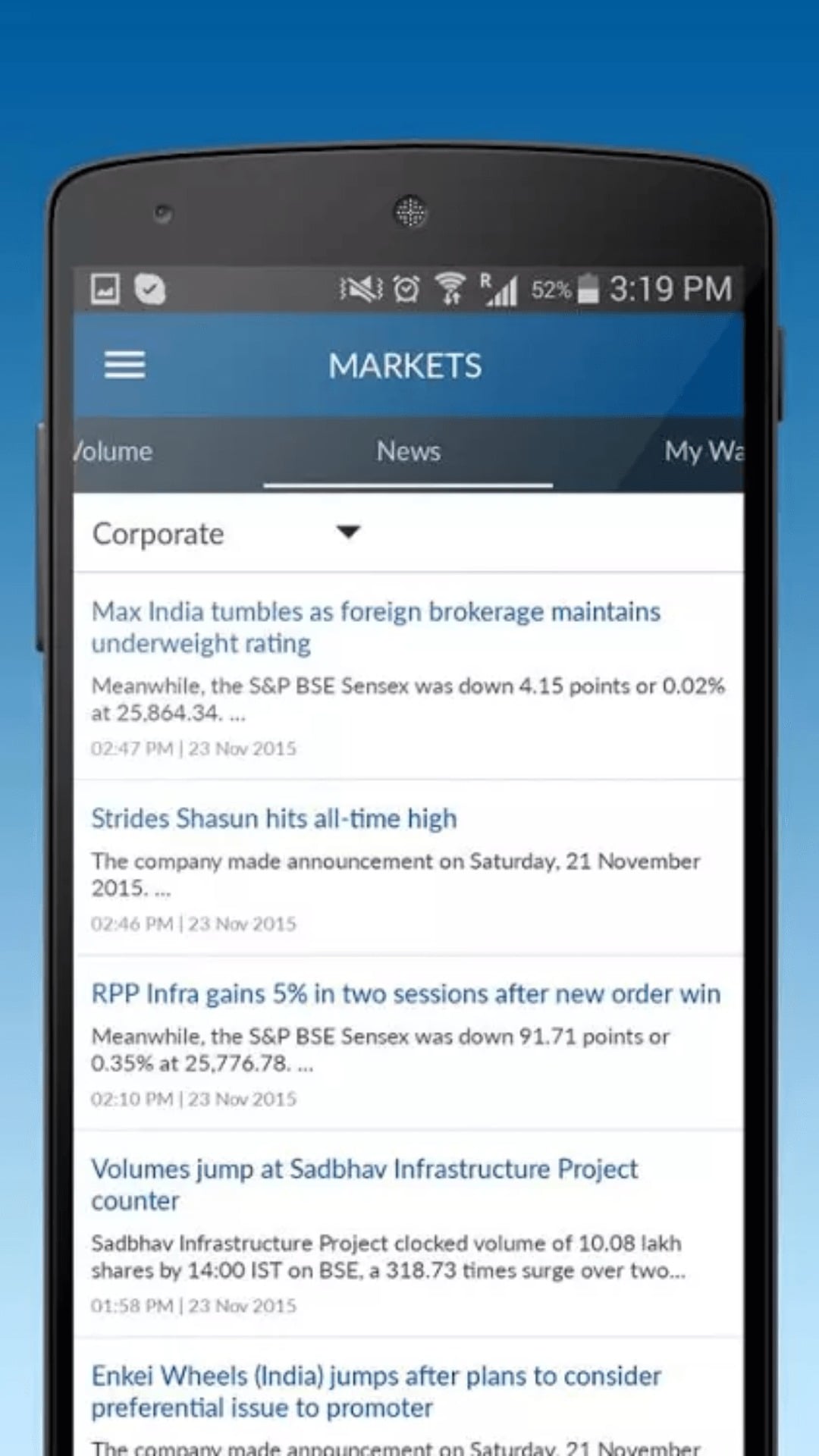
Angel Broking App Portfolio & Performance Section
The App allows one to check their portfolio across all segments in just one click.
On tapping on the portfolio option, separate tabs come up horizontally, each tab containing the details of each kind of investment, i.e., equity, mutual funds, currency, F&O, or commodity.
On tapping the tab, the first few lines would summarize the total portfolio value and give details of unrealized gain/loss and the day gain/loss. After that, a list of assets held, i.e., a list of scripts held, would appear.
To undertake a buy/sell trade, one needs to tap into that security. This would open a screen giving a detailed overview of the script help.
This screen would also have “Buy,” “Sell” and “More” options. The buy and sell options can be used to place the order.
The “More” option would take the investor to a detailed analysis of that scrip, i.e., the performance. Herein the user would also have options to view the performance in charts and historical charts as well.
One can also access the latest news on that script, the ratios for analysis, and recommendations/suggestions.
Angel Broking App – ARQ Portfolio Score & Scrip Performance Section
The end of the scrip list under the portfolio screen would be an option to check the ARQ score – “EQ Portfolio Score.” It also gives the option to improve the score.
However, the ARQ technology would place certain trade orders on opting for this, thereby improving the portfolio position.
Another option for evaluating the performance of the script is “Get Quote”. This option gives a detailed chart analysis for the investor to understand the performance of that script.
The chart can be customized to show live, historic, or intraday data. This also gives users an option to customize the overplay and intraday indicators to evaluate the data as per their preferences.
Angel Broking App Reports, Charts, Buy & Sell Section
The App also provides access to various reports – Funds summary, security holding report, Transactional report, and Research reports.
The fund summary report details the ledger amount held, the margin money available, and the shortfall in margin money.
This also gives the total collateral taken, if any. Then comes the security holdings which give a detailed view of the security held by the investor.
By tapping on Transactional Reports, one can also view and get the reports related to funds transactions, DP transactions, auction details, trade history, P&L summary, contract notes, etc.
The other feature of this App is the stock ideas that it gives. It publishes the hot pick script divided into three parts – Fundamental, technical and derivatives.
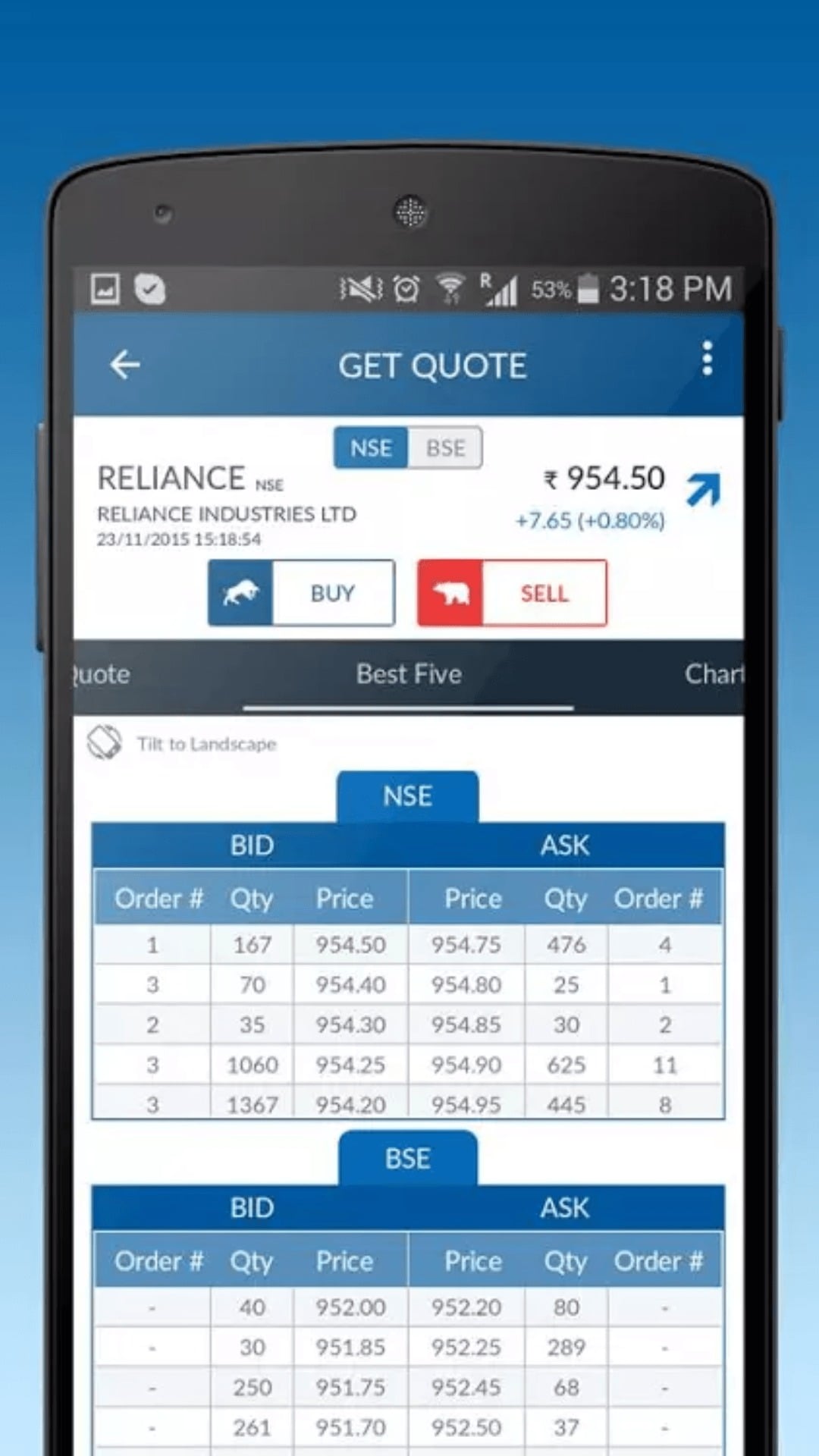
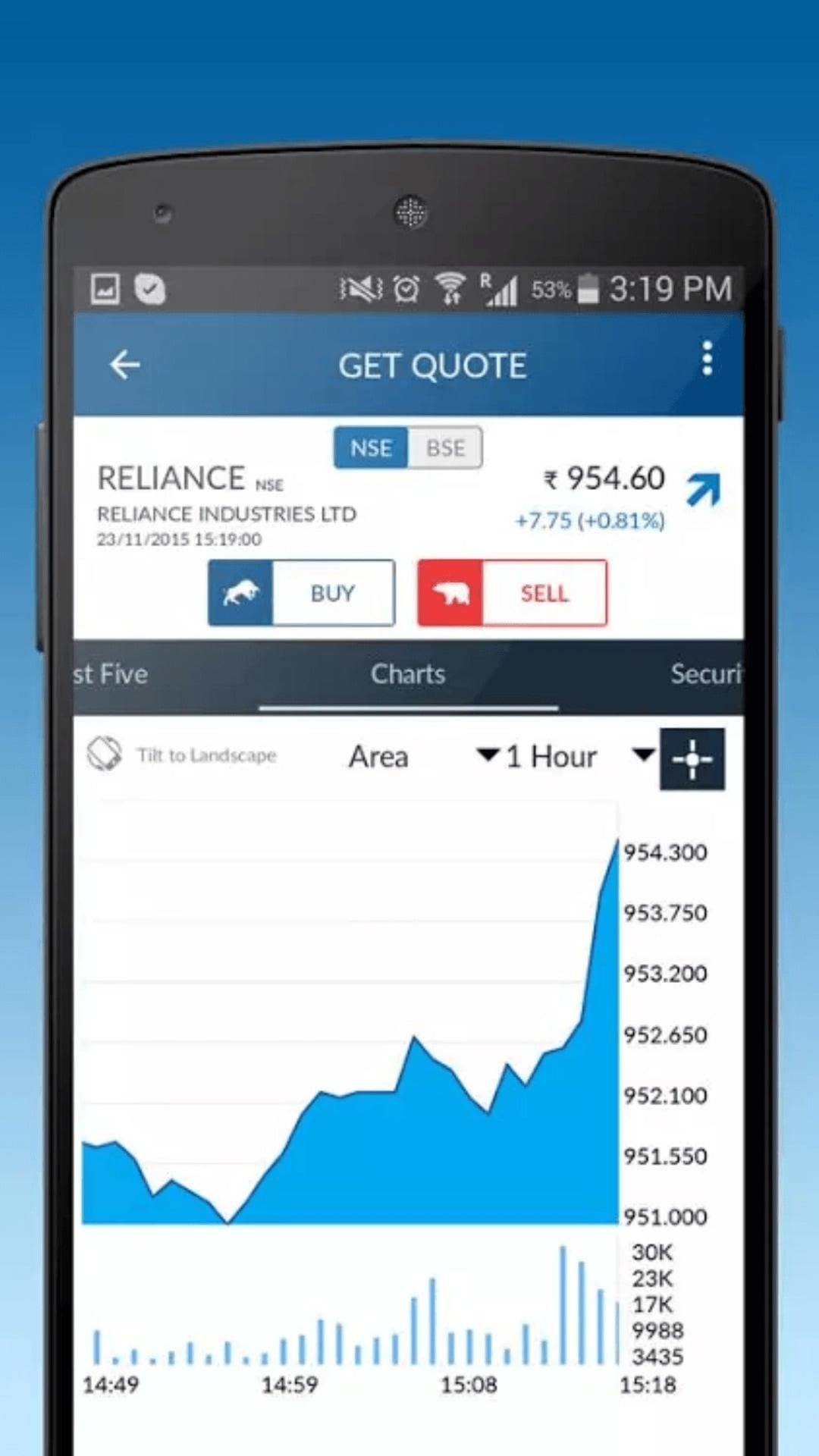
For a derivative trader, the App allows its users to add scripts and securities to the watchlist to keep track of their performance and decide on whether the scrip is worth taking a shot at.
One can select among the market i.e. whether cash or F&O. The script can be selected with different expiry dates.
Angel Broking App – ARQ Performance, Experience ARQ, Stock ARQ Feature
While discussing the App of Angel Broking, it would be pertinent to discuss ARQ – the technology which Angel Broking claims to be the cutting edge and its USP vis-à-vis other competing houses.
The ARQ is basically an engineered investment agent. One can tap on the “Experience ARQ” in the main option to use this ARQ. The system would ask for certain details to judge the user’s risk appetite on selecting those.
Based on the users’ inputs, it would throw up a certain ideal portfolio consisting of equity, debt, mutual funds, and Gold ETFs. Then the ARQ calls for a lump sum amount that one tends to invest in.
After that, ARQ throws up the suggested scripts and funds for user evaluation. The user can evaluate these and then place an order on that screen itself.
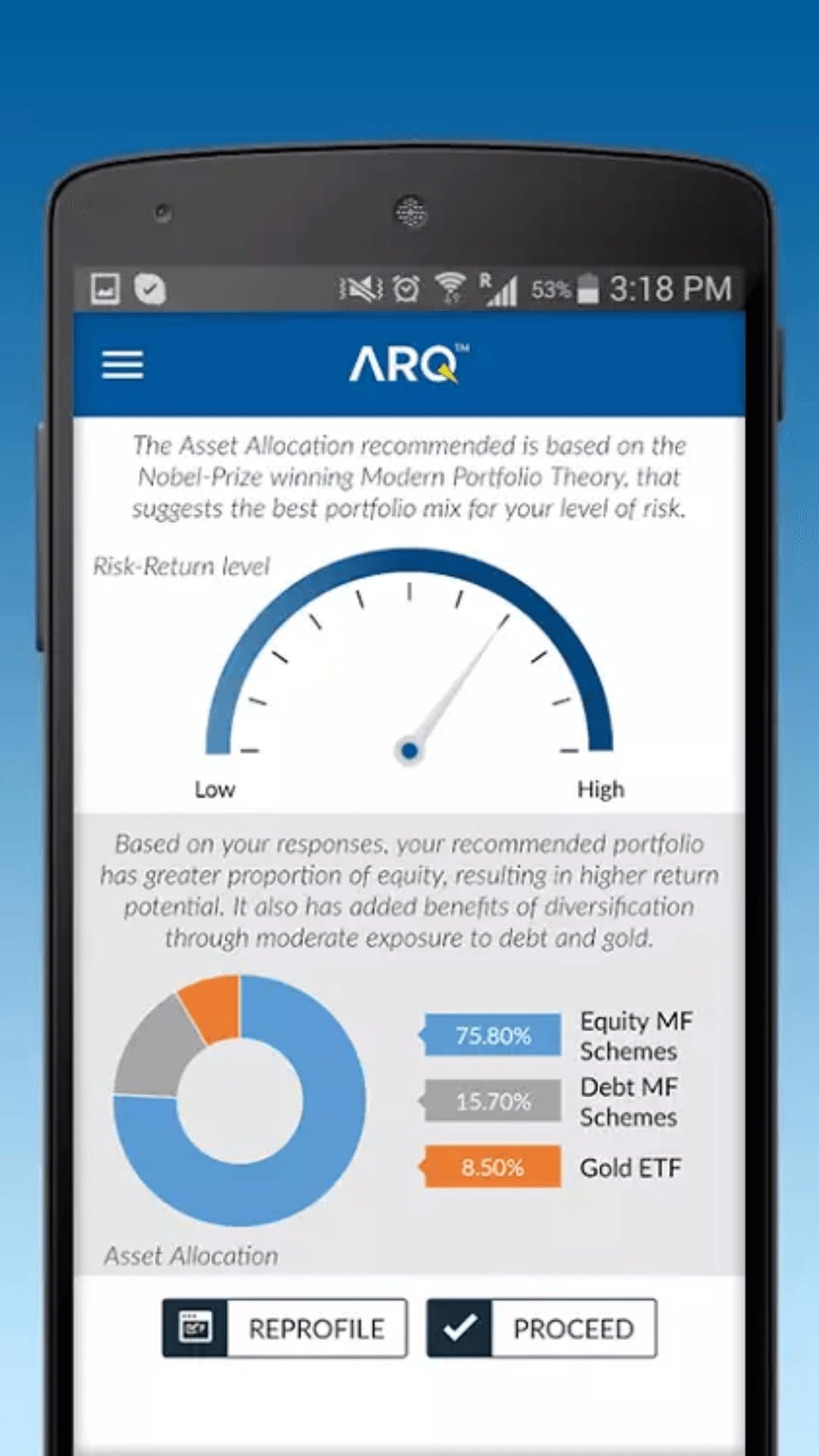
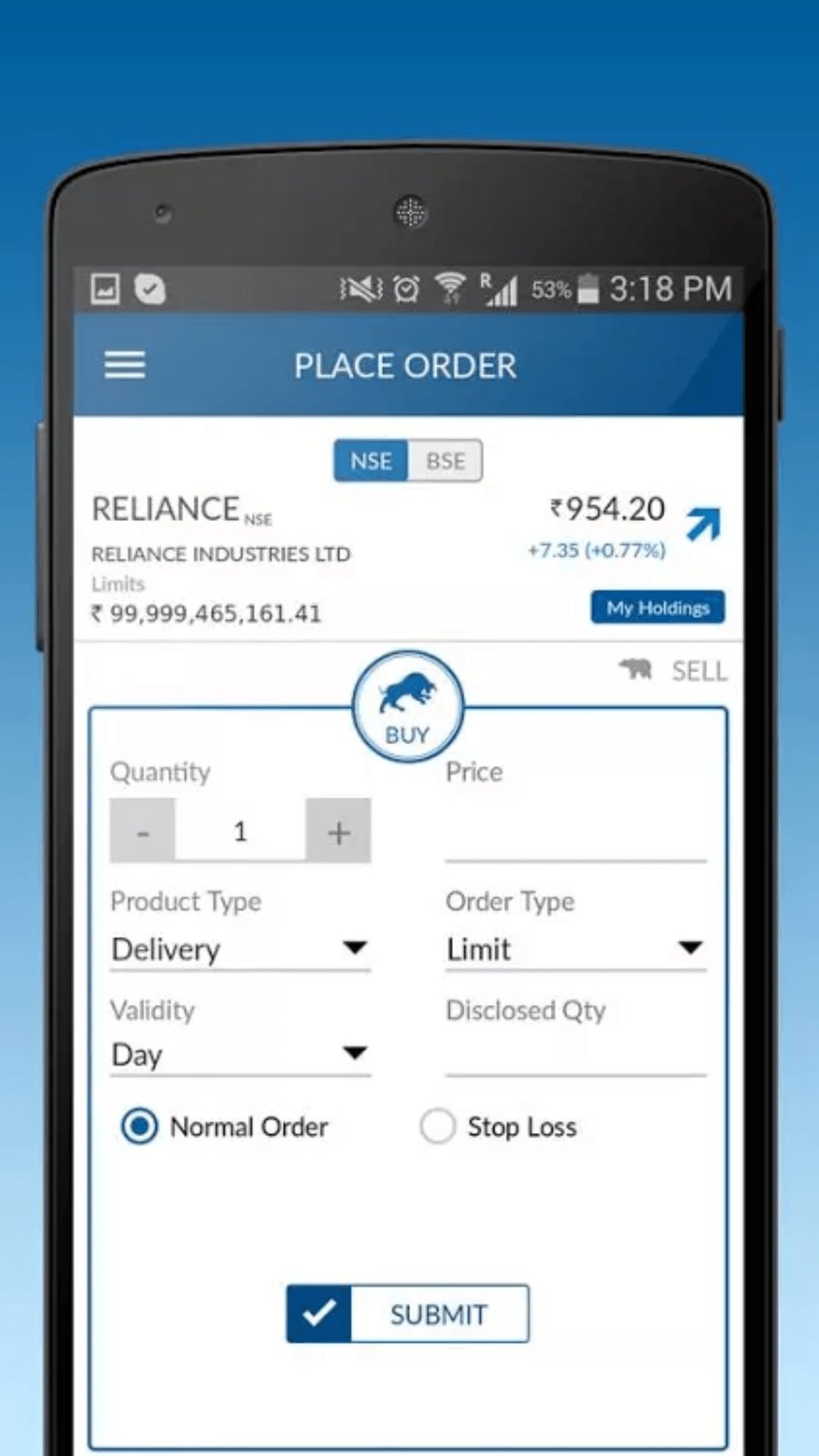
A unique feature of this App is that it allows the creation of a family-level portfolio, i.e., a user can add a non-angel user’s account to view the performance of their script.
Their App has been awarded as Top Trading App for the year 2016.
Similar Mobile Trading Apps you may also Like
Additional Features of the Angel Broking App
Let’s have a look at the additional top features of the Angel Broking Mobile Trading App:
Quick Account Opening
The Angel Broking Mobile App offers an online account opening feature. Customers can apply for Demat and Trading account openings.
It is entirely a paperless process that you can easily undertake sitting on your couch or office chair or anywhere you want, as that is the kind of ease it offers. Also, Angel broking provides free account openings to customers.
The application is light-weighted and offers various interesting and helpful features.
Cost-effective Plans
Angel Broking App facilitates plans which do not hurt your pocket. It aims at rendering services at accessible costs in an inventive way.
Angel Broking does not charge brokerage for the Equity Delivery Trades so you can place an equity delivery order without the thought of brokerage fees. Also, it charges a nominal sum of Rs. 20 per trade for intraday trading.
It is a flat-rate fee. Intraday trading is a type of trading where the buying and selling of shares are done within the same trading day, leaving the trader with 0 holding for the respective trade. It is also called Day Trading.
Real-time Updates
Angel Broking Trading App provides real-time updates of every stock, commodity, and derivative listed in the mobile application of the stockbroker.
It aids in staying updated with the prevailing prices of the stock market and allows you to take advantage to strike the order at the most profitable time.
Also, it helps in keeping up with the necessary market streamlines. It is updated continuously.
Research Features
What’s better than having an efficient app that helps to execute trade orders rapidly fast, an app that also lays down research facilities for its customers?
Having Angel App eliminates your struggles of searching through multiple sites and relying on dependable and undependable sources.
Angel app has a Research feature where you can search about a stock and its price changes over a period of time. It helps you make a more rational decision that can make your investments and trades prosper.
Create Multiple Watchlist
Not sure if the time is right to buy the stock, but want to keep it in observance, Angel broking app is here for you.
You can create a Watchlist and keep your favourite stocks there, and whenever you want, you can directly buy the shares from the watchlist itself.
Also, Angel provides the option of creating multiple watchlists so that you don’t have to clutter all stocks in one watchlist.
Interactive & Informative Charts
Reading through long paragraphs can be knowledgeable and time-consuming; it can also be difficult when you want detailed information on the go.
Angel app gives you the convenience of having essential information in the form of Interactive and technical charts. Charts are easily understandable and comprehensive.
You get a glimpse of necessary statistics and facts. You can easily analyze the changes and arrive at a prompt decision.
How to Set up an Angel Broking Mobile Trading App?
Angel Broking App is exceptionally simple to set up. Here are the straightforward approaches that you should take:
- Go to either Google Play Store if you are an Android client or the Apple Store on the off chance that you use iOS.
- At that point, on the separate search bar of either app store, type “Angel Broking App.”
- You ought to get the App after that. Presently install the App on your smartphones.
- You need to oblige Angel Broking to create a Login ID and a password for you to sign in. If it’s not too much trouble, note that you must be a client of Angel Broking to take advantage of the App. We will talk about how to claim the App in this article later.
- After securing the login credential, you can sign in. We recommend you change the password according to the decision and change it at regular intervals.
- Also, you have to make a 2FA password, and we recommend you update it intermittently.
- You are prepared to utilize your account in the Angel Broking app from that point onward.
How to own Angel Broking App?
Angel Broking Mobile Trading App is verifiably quick and proficient. Nonetheless, if you need to utilize this inconceivable mobile App, you should open a Demat account with Angel first.
It is a proprietary mobile app devoted to the customers of Angel as it were.
To begin trading on this mobile app, you have to open a record in this trading stage. The record opening is utterly free of cost, which also incorporates the Trading account.
Other than that, there are no extra charges that are included here. In any case, you should contact Angel on the off chance that you have any perplexity or on the off chance that you need any help.
Then, these are the means that you ought to pursue to claim Angel Broking App:
- First off, you have to click on the “Open Demat Account” button. At that point, you need to fill up the form.
- Then one of their representatives will give you a call, and you have to ask them to create a Trading account.
- At that point, they will request every one of the documents required to finish your KYC effectively.
- Usually, it takes a day to finish the KYC check and record opening. When done, you will get the login credential for the Angel Broking Trading App.
- You need to download the App and conclude the set-up steps that we discussed previously.
Advantages of Angel Broking Mobile App
As we have referenced a couple of times now, Angel Broking Mobile App is a mind-blowing trading platform. Here is a rundown of the most outstanding focal points of utilizing this mobile App.
- It offers Unlimited watch records.
- It creates suggestions dependent on the present market status.
- The Angel Broking Mobile Trading App has an unbelievable User-Interface, which many accept as consistent and user-friendly.
- It shows Real-time market status.
- The App offers platform syncing.
- It brings customized news to companies.
- Angel Broking App is phenomenal for new customers with less experience.
- They offer 24×7 stock trading from any remote area.
- Low Demat account opening charge contrasted with other stock trading companies.
- The App improves your general trading choice with the Technical Analysis highlight.
- They offer quality customer care support and the issue of heightening administration.
- Angel Broking Mobile App permits a protected and secure stock trading experience.
Angel Broking Trading App Conclusion
With more than a 1.1 million customer base, Angel Broking is one of the biggest non-banking full-service brokers in the nation. The broking house has continuously lingered as one of the first decisions of any stock trader.
Their flexible brokerage plan pulls in the two merchants and long-haul financial specialists. They are quick at receiving new things and likewise move exceptionally quickly in all sorts of computerized advancement.
Angel Broking App is one of the most noteworthy evaluated Trading apps in the Country. This App is being utilized by a considerable number of clients every day for a wide range of Investment purposes.
It permits putting resources into the Stock Market just as Mutual funds. Along these lines, with this rating, we can say that many of their customers are happy with the administration they are selling.
Now, having said as much, they have a lot of disadvantages that you ought to consider also. Be that as it may, if you want to decide their general status, Angel Broking App is a dependable and proficient mobile app.
Angel Broking App FAQs
Here is the list of FAQs related to the Angel Broking App:
What is the Angel Broking mobile app called?
The clients of this company are provided with a full-fledged app that is the perfect gateway to trade. The App provided is named “Angel Broking Demat Account & Stock Trading App.” As the name signifies, it is suitable for the Demat account holder and can perform Stock trading.
Does Angel Broking provide an iOS App?
Yes, the Angel broking app is provided for Android and iOS users. The App is easily locatable from the app store, and one can be downloaded accordingly. Irrespective of the operation system, anyone can seamlessly enjoy the most of what the stockbroker has to offer.
Is Angel Broking App Free to use?
Yes, if you wish to use the Angel Broking app, you need not make a payment related to the download or its usage. It is just as easy to obtain and also use. You can directly download the App and from the app store without going through the payment page.
How to download an Angel Broking App?
Smartphone users know the process already, just like downloading any other app. The straightforward process is to visit the respective app store and search for the App. In this case, you need to search for the Angel broking app, and when you find it, you must click on the install button.
What features does Angel Broking App have?
The broker provides all the features you need for a smooth trading experience via its App. You can check your portfolio and perform just with a click. You will find the portfolio score and script performance section alongside the portfolio section. The App provides charts, reports, a buy and sell section, and many more features.
Can I trade in Shares via Angel Broking App?
Of course, Equity trading is the most popular form of investment people choose, where they can choose to take delivery of shares or choose to day trade, i.e., buy and sell the shares on the same day. This segment is the most popular form of investment.
Is Angel Broking an Android App good?
Yes, there are a lot of users who claim that the App does a great job and lets them invest in the best possible manner. The App presently has a 4-star rating in the play store, indicating the quality of services this stockbroker provides.
Does Angel Broking App have EKYC Feature?
Yes, EKYC is presently made mandatory for all forms of trading and investment. This is an add-on for opening a Demat account online, as there is no exchange of physical papers. Investors or traders must scan and upload copies of documents as asked.
Does Angel Broking App Provide Tips?
Yes, Angel broking is a full services broker, which shows that providing research and advisory information is included in their business structure. So, you can check the tips and investment strategies provided by the company experts via the App.
How to Buy Shares via Angel Broking App?
Placing active orders is pretty easy for the users. It would help if you visited the place order section in the App, which does the order placement job. You can buy and sell in the same section by changing the type of order and the stock exchange, i.e., NSE or BSE. You can set stop loss in the section and then click on submit.
Is there any issue with Angel Broking app?
No, Angel broking is one of the pioneers to introduce innovative technological resources in the market to make trading a fun experience.
Is Angel Broking app legal in India?
Angel Broking is an Indian company registered in India and registered with SEBI. The authority of the Securities Market properly regulates it.
Is Angel Broking good for beginners?
Angel Broking offers affordable brokerage charges and facilitates easy step-wise processes in its Mobile application. Therefore, any person can trade with Angel Broking, beginners or experienced.
Who is the owner of Angel Broking?
The Chairman and Managing Director of Angel Broking are Dinesh D. Thakkar.
What is the best app for India to trade?
Different mobile trading applications offer different services. Some of the best apps for trading are:
Zerodha Kite
Angel Broking
5paisa
HDFC Securities
Upstox
Groww
Does Angel Broking charges are high?
Angel Broking facilitates services as per technological advancements. It charges a nominal sum from its customers for its services. The trading application offered by Angel Broking is highly efficient and is appreciated by users.
What are Angel Broking charges?
Angel Broking charges no brokerage on Equity Delivery Trades and a flat fee of Rs. 20 for intraday trading.
How do I find my Angel Broking ID?
BOID is the Demat Account Number assigned to each account holder. It is a unique 16-digit number that helps you access the Angel Broking trading platform.
BOID is intimated to account holders through Email on their registered mail ID.
How do I reset my Angel Broking password?
From the log-in page of Angel Broking, you can reset your password. Go to forget the password, and enter your User ID and mobile number. Thereafter, you can change your password.
How do I download Angel speedpro?
Angel speedpro is the Desktop trading platform for Angel broking customers. As the name suggests, it is a fast and efficient trading terminal.
You can access it for free if you have a Demat and Trading Account with Angel Broking. The platform provides a facility for trading. You can track stocks and other securities and invest in them.
It gives an easy one-step login facility.
How do I resolve a suspended user in Angel Broking?
You can contact angel broking through mail and request for reactivation of the account.
How do you view ATP in Angel Broking?
ATP stands for Average Traded Price. The value of trades is divided by the quantum of shares purchased or sold by a trader.
Get a Call Back from Angel Broking – Fill up the form

