Zerodha Kite App – Review, Top Features, Benefits, Set-up & more
Last Updated Date: Apr 08, 2023Zerodha Kite App is available on both Android & iOS devices. It is one of the fastest-performance trading apps in the country with a high volume of trades daily.
Let’s dig deep into Zerodha Kite App Review & understand its features better.

Zerodha Kite App Review & Ratings by Top10StockBroker
| Kite App Ratings | |
| Criteria | Ratings |
| Processes | 8.7/10 |
| Usability | 8.5/10 |
| Features | 8.8/10 |
| Speed | 8.9/10 |
| Performance | 8.8/10 |
| Overall Ratings | 8.8/10 |
| Star Ratings | ★★★★★ |
About Zerodha Kite App
Zerodha is one of the best discount brokers that provide trading services. Zerodha Kite Mobile App is equipped with all the features that ensure a smooth trading experience.
Kite App includes all technological features and is easy to use; another option is available in which you can manage your trading experience via a financial intermediary.
Zerodha Kite app is well equipped with new features, including customer support that can get you past any obstacle.
Not all booking apps have made it this far since trading was brought to the mobile world, yet this app is known to be one of the best in the Top 10 Trading Apps in India. Let’s look at what you can do with the Zerodha App.
Zerodha is among the top when it comes to discount broking services and discover more about it through the Zerodha Review.
Get Free Access to Zerodha Kite App – Open Demat Account Now!
Zerodha Kite Mobile App – Top Features
Find all the top features provided in the Zerodha Kite Trading App below:
Zerodha Kite Mobile App Dashboard
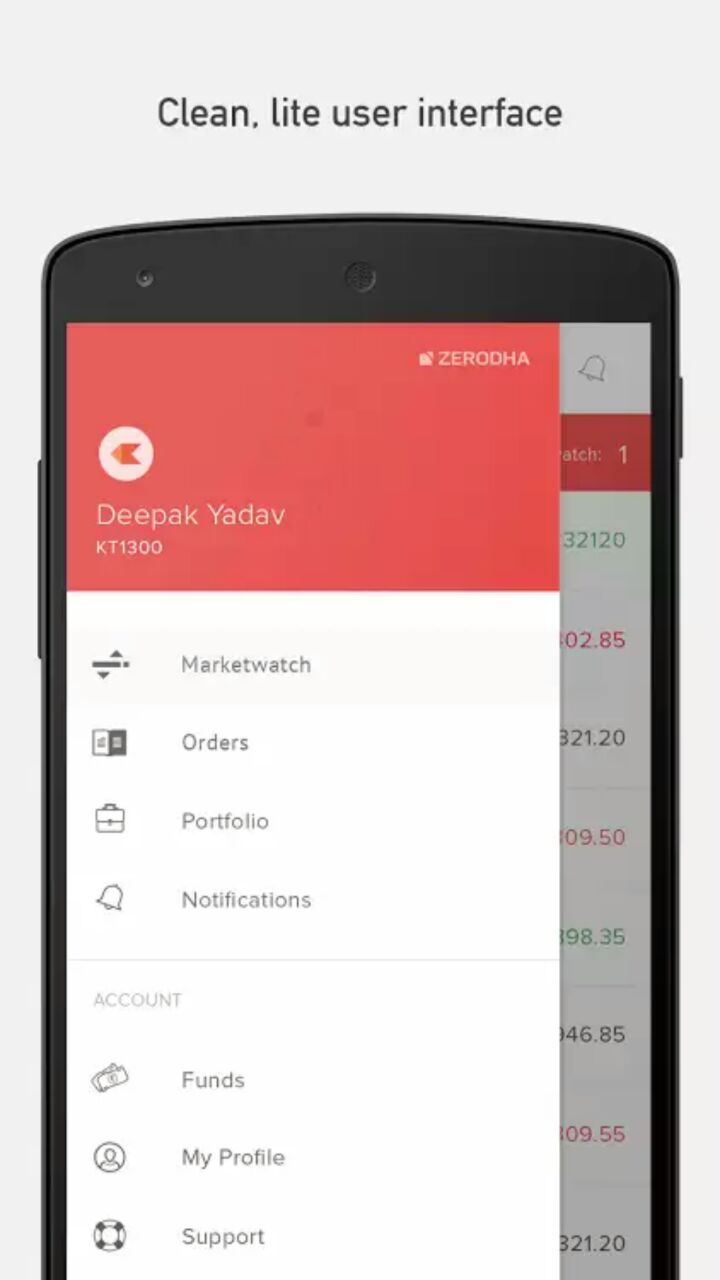
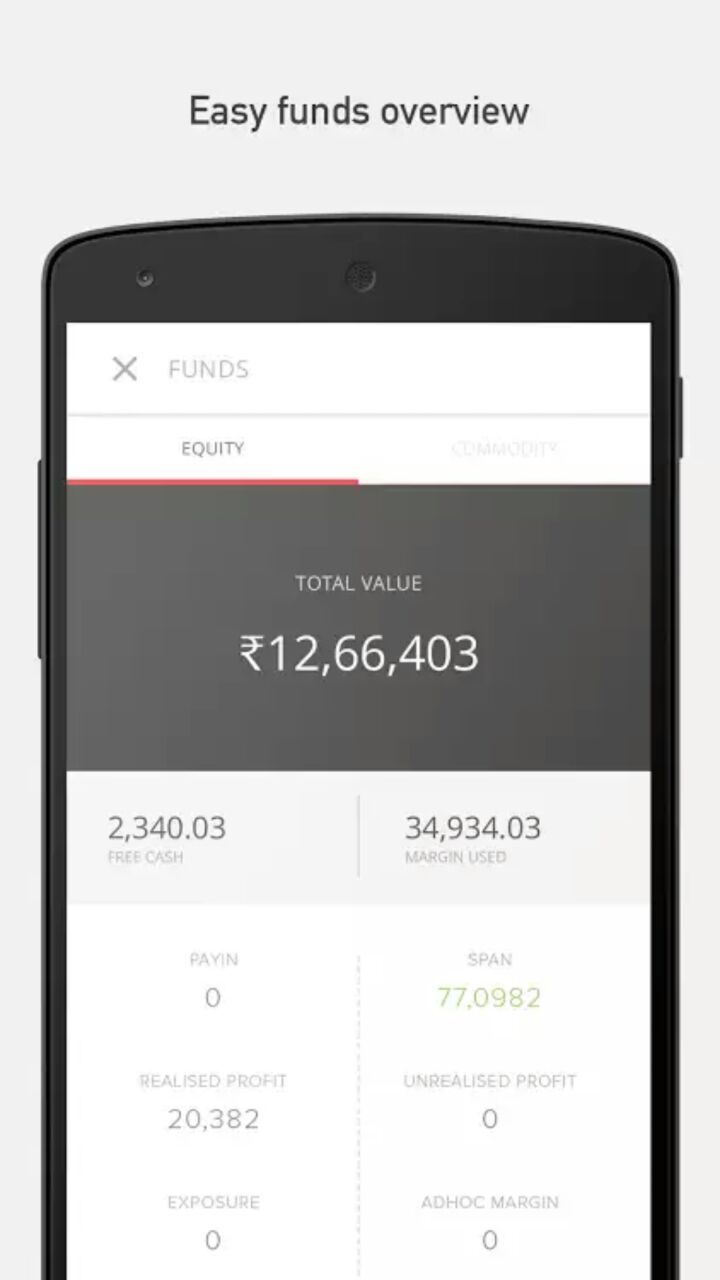
The app has a menu kind of icon which is available for navigation. This navigation tab can access the fund-related screen, which will exhibit the current fund position and the margin position and give the option to add and withdraw funds.
Zerodha Kite Mobile App Charts & Order

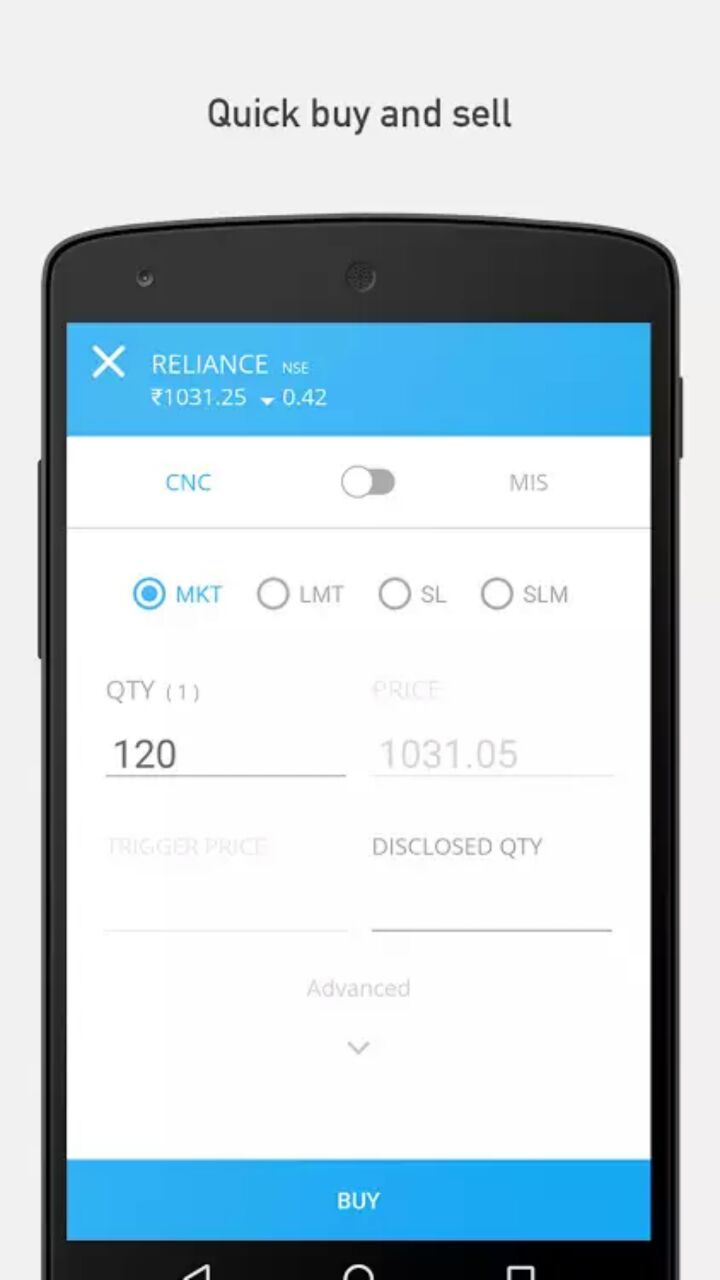
Kite mobile is a mobile version app of Kite Web. The app also requires credentials for logging in every time.
The app’s main screen is the market watchlist – the watchlist herein has the same features as on the web platform except that the watchlist here can reflect only upon 100 scrips that too in 5 parts with 20 scripts on each page.
The script can be added, deleted, and rearranged. The watchlist on Kite Mobile also provides an option for quick buying, quick selling, charting, market depth etc., as in the case of Kite Web.
Zerodha Kite App – Positions & Holdings
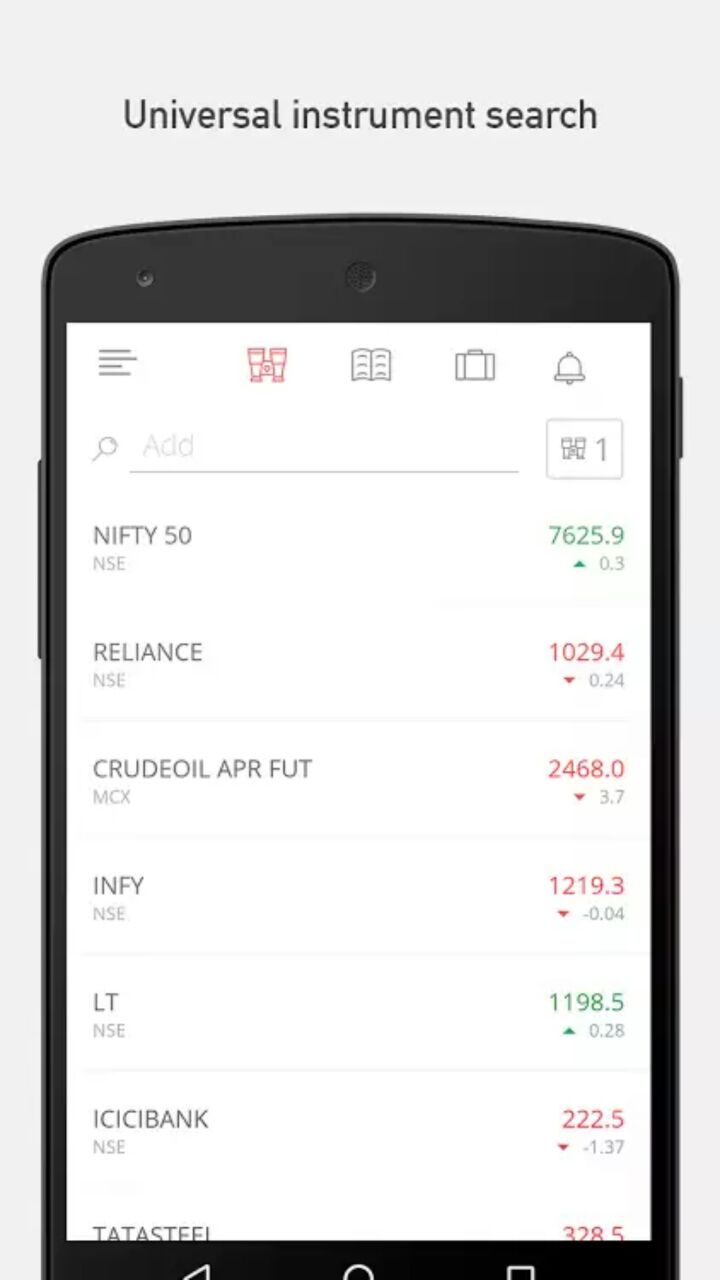
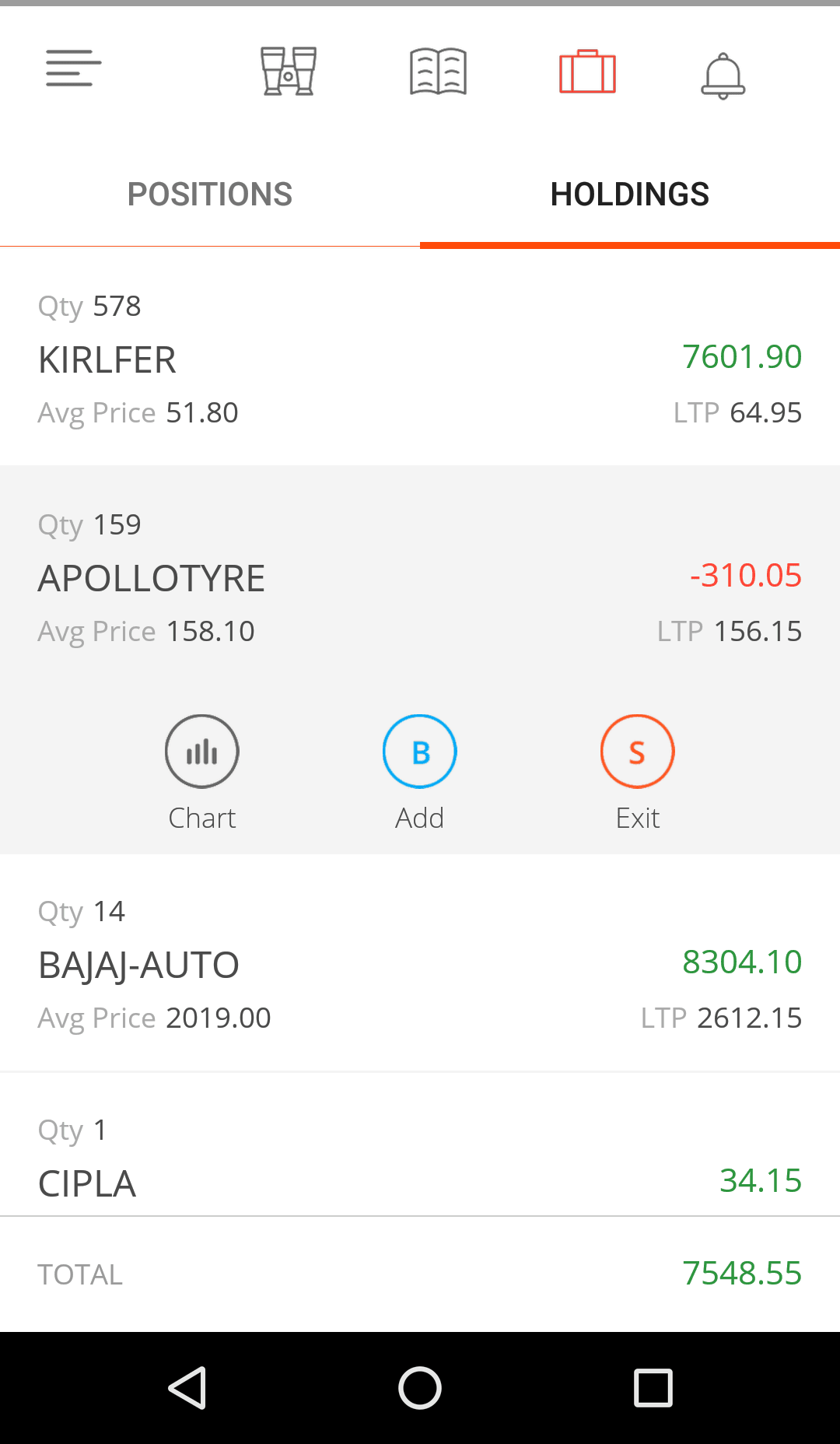
Kite Mobile has certain quick tab options. One need not go to the navigation button; rather, the relevant button would be readily available.
One such quick tab is that of the order book, which shows the orders that have been executed and the details of pending orders as well.
The other quick tab is that of the portfolio. It will show the details of holdings and their positions. While viewing the holdings, one can also make an order, i.e., by long-pressing the scrip, an extended screen will pop up, giving an option of buy, sell, and chart.
The charts can further be modified to reflect a specific time frame or specific script or any indicator like average or standard average deviation.
Zerodha Kite App – More Extraordinary Features
- Applications come with embedded consoles and widgets for trading, you can customize your trading experience with your choices of widgets and trading areas.
- For real-time analysis and performance comparison, the Zerodha kite broking applications have TradingView charts and ChartIQ. With this feature, you can enter or exit the trading session at any point and time; along with the chart analysis, you can easily make a comparison with the trade exchange.
- The applications screen is optimized for all possible devices to provide the same trading experience for all smartphones. Also, the speed performance is optimized to give a better sense of trading while comparing the trades.
- They provided multi exits on trade options that are not yet available in many applications.
- For the preference of the users, they have included night/dark mode.
Similar Mobile trading Apps you may also Like
Additional Features of the Zerodha Kite App
Let’s have a look at the additional top features of the Zerodha Kite App:
Multilingual Trading
India is a diversified country have rich and varied cultures. They all are unique for various reasons, and so are their preferred languages. So, why are trading apps only in English?
Language is a way of communication and expression, and its job is to amplify your voice—Trade in your preferred language with the Zerodha Kite trading platform.
You can trade in 11 regional languages with it. So, now language will not be the bar stopping you from jumping into the trading ring.
Access all the platform’s features in your language, and you can also change the language anytime.
Single Click Fund Transfer
Zerodha Kite platform allows you to transfer your money from the bank account to the trading account or vice-versa with a single click, so no more time-consuming money transfer procedures.
You can trade very quickly with Zerodha mobile app. It facilitates a safe and fast trading platform and is appreciated largely among its users.
You can save your bank details in the app, so you don’t have to enter them repeatedly whenever you transfer money. Also, you transfer using the UPI system.
Advance Orders Available
Founded in 2010, Zerodha is largely a technology-driven entity that offers advanced trading features and facilities on its trading platforms.
You can place advanced orders with Zerodha Kite like Cover orders, GTT orders, and AMO orders. Zerodha helps you order multiple orders and avail of the research facilities.
Multiple Market Watchlist
A watchlist is like a wishlist on any shopping application where you can keep your favourite stocks, so you don’t have to search for them every time and directly buy them from the watchlist itself.
You can create multiple watchlists with Zerodha, and in every watchlist, you can add up to 20 scrips. Zerodha allows you to make five watchlists. Further, it offers access to level 3 data of securities.
Offered Product Types
Zerodha attempts to provide the best experience to its users with its efficient technological app with advanced user interface and interactivity. The app offers fast and smooth features which help you learn and trade easily.
Zerodha is also known for its various product types like CNC (Cash & Carry), NRML (Normal F&O trades), AMO (After Market Orders), MIS (Margin Intraday Square off), GTT orders, and Cover orders. Some are for equity delivery trades, and some are for intraday trades.
Live Market Depth
You can understand the present market situation or know how a particular stock yields. The market depth feature allows you all of it. You can get notified when a selected stock reaches a certain price.
Zerodha also has a feature, Sentinel, where you can set simple alerts or enter advanced triggers.
Manage Portfolio in Separate Tabs
Your portfolio will not collapse with Zerodha Kite. You can maintain your holdings and stock positions in separate tabs. This way, you can easily track them and ensure that your trades are managed efficiently.
Zerodha Kite is a comprehensive app that is made in a way to facilitates easy trading. With the stock charts for years, you can view your prospective financial investment history. Trading can be tricky, and Zerodha is here to help you.
View Account Balance, Used Margin, Exposure Margin
Zerodha Kite offers all the elemental, rich and advanced features you will require to make a successful trading journey.
Right from the account opening to furnishing stocks from over 5000+ companies, it lets you invest in the latest IPOs, Futures & Options, Derivatives, Currencies, and commodities.
It also ensures your security and value of time with features like biometric and Face ID login for quick login. The app will update you about your order placement status. It comes with Console reports and widgets to keep you on top of the latest.
How to set up Zerodha Kite App?
Follow the guidance of the steps mentioned below to know the complete details on how to set up the Zerodha Kite trading app :
- Fill up the initial form and open a Demat account in the Zerodha booking app.
- On successful completion, you will receive your login id.
- To continue, log in at kite.zerodha.com with your ID.
- On successful completion of login, find the option which is known as a market watch.
- Click options and enter the share name.
- You can also select the share from the dropbox on the page itself, along with the options of buying or selling with many others.
- Next, there will be an add button, click on it and add your share to the market watch.
- Once the share has been added to your marketplace, you will find multiple options for trading.
- Start your trades with the buy button, adjust the quantity of the shares and submit the buy order.
- You can customize your profile also.
- Check B and S buttons to access the buy or sell window.
- Portfolio sections contain all the information regarding your holdings.
Different chart options are available, check every kind of chart and start your analysis accordingly. All the important notifications will be shown in the notifications area.
How to Own Zerodha Kite Mobile App?
Zerodha Kite app is free to download from the play store. To access the application, you will need an account on Zerodha.
There are no charges included in using the Zerodha booking mobile app. We have discussed steps to set up your trading account; here are some mandatory documents that you need to have to create your Demat account.
- Pan card
- Aadhar card
- The account fee charges Rs. 300.
Zerodha Kite App owning process involves the following steps:
- Click on the Green button that says “Open Demat Account.”
- Enter all required details such as name, mobile number, and city.
- You will get a call from Zerodha KYC Team & they will share an EKYC Link
- Use the link to pay the Processing Fee
- Share Documents
- Using identity documents such as aadhar
- Receive Zerodha ID & password for trading
- Use ID & Password to Trade
Advantages of the Zerodha App
The advantages of the Zerodha Mobile App are mentioned below.
Ease–to–access
To start the trading, all you need is the ID and Password provided at the time of registration by the Zerodha Kite app. The application works well on all smartphones, and web services are also available.
No Middle man
Unlike the old times when trading, we required a middleman. With the advancement of technology, we got the opportunity to perform the trade independently. The middleman charges are also removed.
Fast Transaction
Another advantage that technology has provided is that we now have the option of net banking, through which we get instant transaction features.
Faster Trading
Now, with the available advantages of new technological advancements, people need not wait in queues to perform trading. Now investors and traders have the advantage of net banking and online trading; all the trades are performed instantly.
Zerodha Kite Mobile App Conclusion
Zerodha Kite App is one of the best Trading apps in the country. It has a very smooth interface with high user-friendliness. The Kite App is extremely fast in terms of performance & also works with a slow internet connection.
This Zerodha Mobile App possesses all sorts of features required by an individual for stock trading on the go.
Zerodha App FAQs
Here is the list of FAQs related to the Zerodha Aop:
What is the Zerodha mobile app called?
Zerodha has provided a seamless mobile app for trading for all clients. Apps are presently the most seamless way of trading and ensuring it is provided to the clients; Zerodha has introduced the “Zerodha Kite” app. The app is referred to as Kite as well.
Does Zerodha provide an iOS App?
Yes, the Zerodha Kite app is not limited only to users with a specific operating system. It is also available for iOS users, ensuring access to every Demat account holder. Active trades can be placed via the app from anywhere, including travel.
Is Zerodha App Free to use?
Yes, the Zerodha Kite app is indeed easy to use, with a bundle of features provided at your disposal. It is the trading and investment app for modern times regarding the latest technology and standards. Clients can use the app free of cost and indulge in active trading.
How to download the Zerodha App?
Going through the process for Zerodha Kite download is just like any other app from a smartphone. With the assistance of the app store or play store, search for the app using the credentials – Kite by Zerodha. When you see the app, click on the install button.
What features does Zerodha App have?
Kite has many features, with the latest additions being made now and then. Built using new technologies, the app provides biometric login, embedded console reports and widgets, TradingView charts, ChartIQ, a universal overview screen, customizable watchlists, charting, and many more features.
Can I trade in Shares via Zerodha App?
Yes, the app provides all the provisions of trading in shares that exist so that you can reap the best benefits. You can choose to go for either intraday trading, i.e., day trade, or equity delivery based on your personal preference and investment strategies.
Is Zerodha Android App good?
Yes, Zerodha is one of the best trading apps available in the market. The app has gained up to 4.3 stars in the play store, which speaks for the quality it renders. The app is built using the latest technology and is quick, from logging into the app to placing trade orders.
Does Zerodha App have EKYC Feature?
Yes, the EKYC feature is provided in the app, making it possible to open a Demat account entirely online without submitting physical documents. You must scan all the documents required for the account opening process or any other process and upload them when asked.
Does Zerodha App provide Tips?
No, the Kit by Zerodha app does not include providing tips for investors or even traders. There are a lot of investment opportunities provided via the app, and the clients need to make their call to investment.
How to Buy Shares via Zerodha App?
Trading in equity is the most opted feature by app users. The users can place the buy order from the order placement section seamlessly. Ensure you select the buy options and then provide the inputs of the order you wish to take. At last, click on the buy button when the order is placed.
Is Zerodha have a mobile app?
Zerodha is an online discount broker. It has three in-house mobile applications where the customers can trade for different securities. The applications are – Zerodha Kite for trading in stocks, IPOs, F&O, etc. Zerodha Coin – for trading in various Mutual Fund schemes and Zerodha Varsity – a market education app for customers.
How can I use the Zerodha Kite app on mobile?
Yes, customers can download Zerodha Kite from the Google Play store or App store and use it on their mobile phones.
Is Kite Zerodha a good app?
Zerodha is more of a technology company and offers highly efficient applications for trading. People looking for a reliable and easy trading platform to rely on can start their journey with Zerodha. Also, it has tools that can make trading a good experience for experienced traders.
Is Zerodha and kite Zerodha same?
Zerodha Kite is a web trading platform and a mobile application designed in-house by Zerodha. The app proffers investment and trading services where you can enhance your money’s worth.
Is Zerodha Indian app?
Zerodha is an Indian company headquartered in Bangalore. It started its operations in the year 2010. The founders of the company are Nithin Kamath and Nikhil Kamath.
What is the name of the Zerodha mobile app?
Zerodha has three mobile applications for trading in financial investments, namely, Zerodha Kite, Zerodha Coin, and Zerodha Varsity.
Is Kite Zerodha free?
Zerodha Kite is a free mobile application, and customers can install it from Google Play Store or App Store. Zerodha Kite is also the web browser of Zerodha, which you can use on a desktop or mobile phone.
Which app is best for trading?
- Zerodha Kite App
- Angel Broking Mobile App
- IIFL Markets App
- Upstox PRO App
- 5Paisa Mobile App
- FYERS Markets Trading App
- Sharekhan Mobile Trading App
- Edelweiss Mobile Trading App
- HDFC Securities Mobile Trading App
- Kotak Stock Trader Mobile App
Is Zerodha better or Upstox?
Zerodha and Upstox offer online Discount broking services. They are among the top brokers in India. Customers can trade and invest in securities through their websites and mobile apps. They offer accessible brokerages.
Which is better, Zerodha or Groww?
Zerodha and Groww offer trading and investment opportunities in the form of a variety of securities. The mobile applications of both entities are available from the Google Play store. Zerodha has exchange membership with NSE, BSE, MCX, and NCDEX, whereas Groww has exchange membership with NSE and BSE.
What is kite Zerodha?
Zerodha Kite is the mobile application of Zerodha. The mobile app is very fast, intuitive, and efficient. It is a helpful tool for both beginners and experienced traders.
How do I connect apps to kite?
Zerodha Kite is one of the mobile trading platforms of the Zerodha entity. Zerodha has three mobile apps in the form of Zerodha Kite, Zerodha Coin, and Zerodha Varsity. You can easily connect with Zerodha services through these applications or web browsers.
How can I sell shares in Zerodha Kite mobile app?
- Log in to your Zerodha account from the website or the app.
- Select the security you want to sell.
- Click on the “Sell’ button.
Is Zerodha an annual fee?
Zerodha is a company operating as a financial service provider in the Indian market. It charges Rs. 200 for Trading account opening and does not charge for Demat account opening. Also, it charges Rs. 300 in the form of Annual Maintenance Charges for the Demat Account.
Is Zerodha safe?
Zerodha is on top when it comes to online discount brokers. It facilitates proficient services when it comes to ease online trading.
Get Free Access to Zerodha Kite App – Open Demat Account Now!

