Angel Broking SpeedPro – Review, Top Features, Set-up, Benefits & more
Last Updated Date: Apr 06, 2023Angel Broking SpeedPro is a trading terminal from Angel Broking. To be precise, it is a Desktop Application available for Windows operating system users only. Just like the other versions of trading platforms, you will get all the features in this adaptation as well.
If we talk about the highlights of the platform; the application is capable of generating advanced chartings with enhanced technical analysis of the current stock market. Furthermore, it can stream live quotes to keep you updated.
Let’s have a detailed review of Angel Broking Trading Terminal & dig deep into its features benefits & more.

Angel Speedpro Review & Ratings
| SpeedPro Ratings | |
| Criteria | Ratings |
| Processes | 8.1/10 |
| Usability | 8.2/10 |
| Features | 8.3/10 |
| Speed | 8.2/10 |
| Performance | 8.3/10 |
| Overall Ratings | 8.2/10 |
| Star Ratings | ★★★★★ |
About Angel Broking Speedpro Terminal
Let us know a bit about the maker of this incredible trading platform – Angel Broking. The company is established in the year 1987, and since then, they have been one of the pinnacles in the stock trading industry in India.
Angel Broking adopted some dedicated trading platforms intended to boost the chances to maximise the profit margins of their respective clients. Therefore, they have launched a few trading platforms, out of which Angel Broking Speed Pro is a definitive prospect.
SpeedPro is a seamless desktop application that has all the features which a competent stock trader should possess. So, in this article, we will not only learn about the significant features of this fantastic trading platform but also discuss the steps to set up the application. Also, we will discuss the major advantages of using this ground-breaking application.
Get Free Access to Angel Speedpro – Open Demat Account Now!
Angel Broking SpeedPro – Top Features
–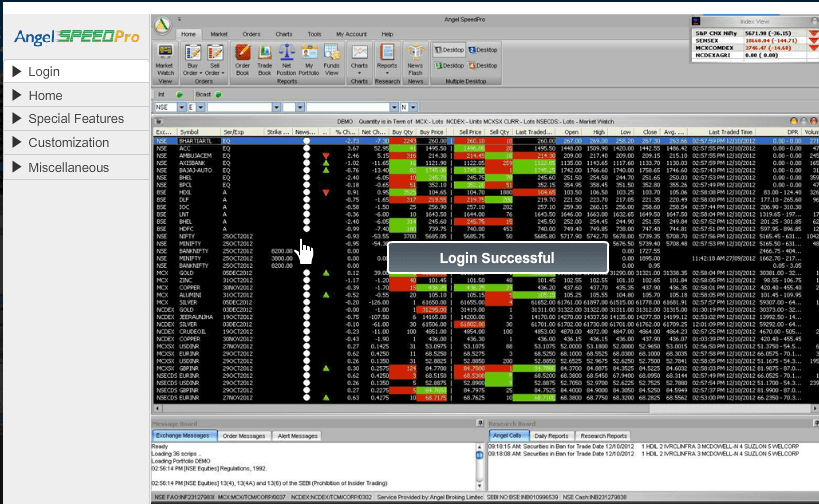
Angel SpeedPro Market Watch Section
To access the market watch, one needs to visit the Home Button under the menu bar. Under the home button, the first icon would be Market Watch – the user needs to click on that.
Thereafter, the user can do right-click on the viewing space and choose the market that they wants to check – i.e. Sensex or MCX or any other market. One can keep adding scrip from across all segments to the market watch.
Angel SpeedPro Scrip Addition Feature
To add a scrip, one needs to tap on Home Button and the market watch and then look for that scrip in the search bar given right under the menu bar and above the viewing space.
Once the scrip details are mentioned, just press enter and the scrip would be added to the market watch. As said earlier, it allows adding scrip of various segments i.e. currency, commodity, F&O etc. at the same time.
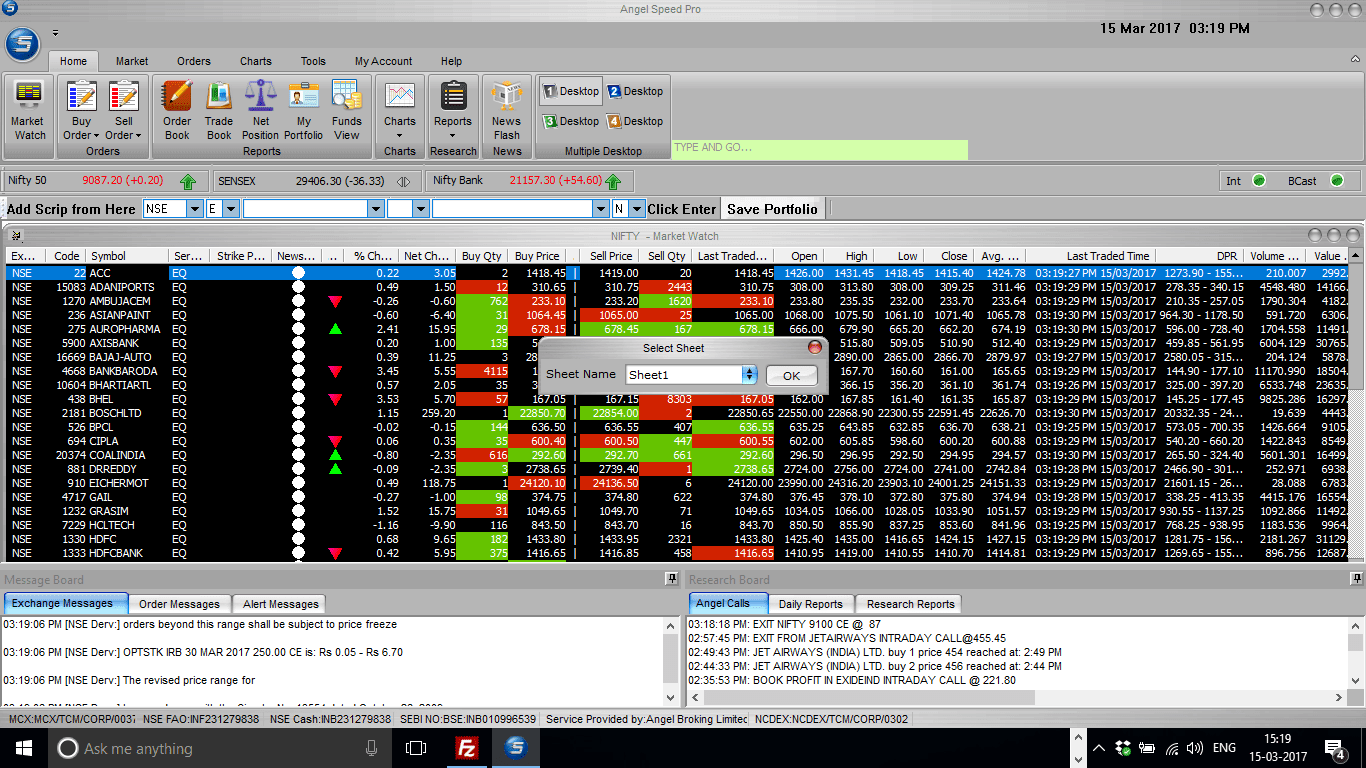
To place an order for a scrip appearing in the market watch, one can simply select that scrip and then click on Buy Order button under the Home Tab.
Thereafter a small order box would appear on the down left side wherein the user can fill in the quantity and the price and execute the order.
On placing the order, the research bar would get updated with the order message. Similarly, an order of selling a scrip can also be placed by selecting the Sell Order button under Home Tab. The orders can also be placed by using certain keyboard shortcuts.
Angel Broking Speedpro Research Bar & Reports Section
The Home Button also provides access to various reports like day reports, order reports, net position reports, portfolio reports and fund reports. Apart from reports, the Home button also allows access to charts and newsflash.
Moving on to the research bar – The research bar basically consists of detailed reports and summaries published by Angel Broking’s research teams to educate the investors and help them in making informed trading decisions.
It provides certain daily reports which are further divided into technical reports, derivative reports, market strategy, market outlook and weekly reports.
The report typically captures the related subject matter as of that day. Apart from these, there are certain research reports which are based on either a specific company’s performance or an industry’s performance.
Angel Speedpro Combined Best Five Feature
Another special feature of this trading platform is Combined Best Five.
This feature lets the user have a simultaneous look at the top five best bids for buying and selling in both the markets i.e. NSE and BSE. This feature can be accessed Market Tab which is right beside the Home Tab.
The user can select the scrips by selecting the Combined Five button.
Angel Speedpro Open in Excel Feature
The next special feature is “Open in Excel”. This feature is said to be a very user-friendly feature. Using this feature, the user can view the market watch in an excel sheet.
The market watch with the specified portfolio is imported to excel and is refreshed on a live basis. This helps the users to use excel tools to undertake their preferred analysis.
This option is also available under the Market Tab which is right beside the Home Tab in the menu bar.
Angel Broking Speedpro Customization Feature
The SpeedPro application allows customization of the interface to quite an extent so as to help make it user-friendly.
For instance, it allows the user to remove the menu bar and the research space so that the market watch or the viewing space can be increased.
The users can also customize their preferences of order quantity, chart type, performance indicator, portfolio, workspace etc. For this, one needs to click on the “Tools” tab which is beside Home Tab.
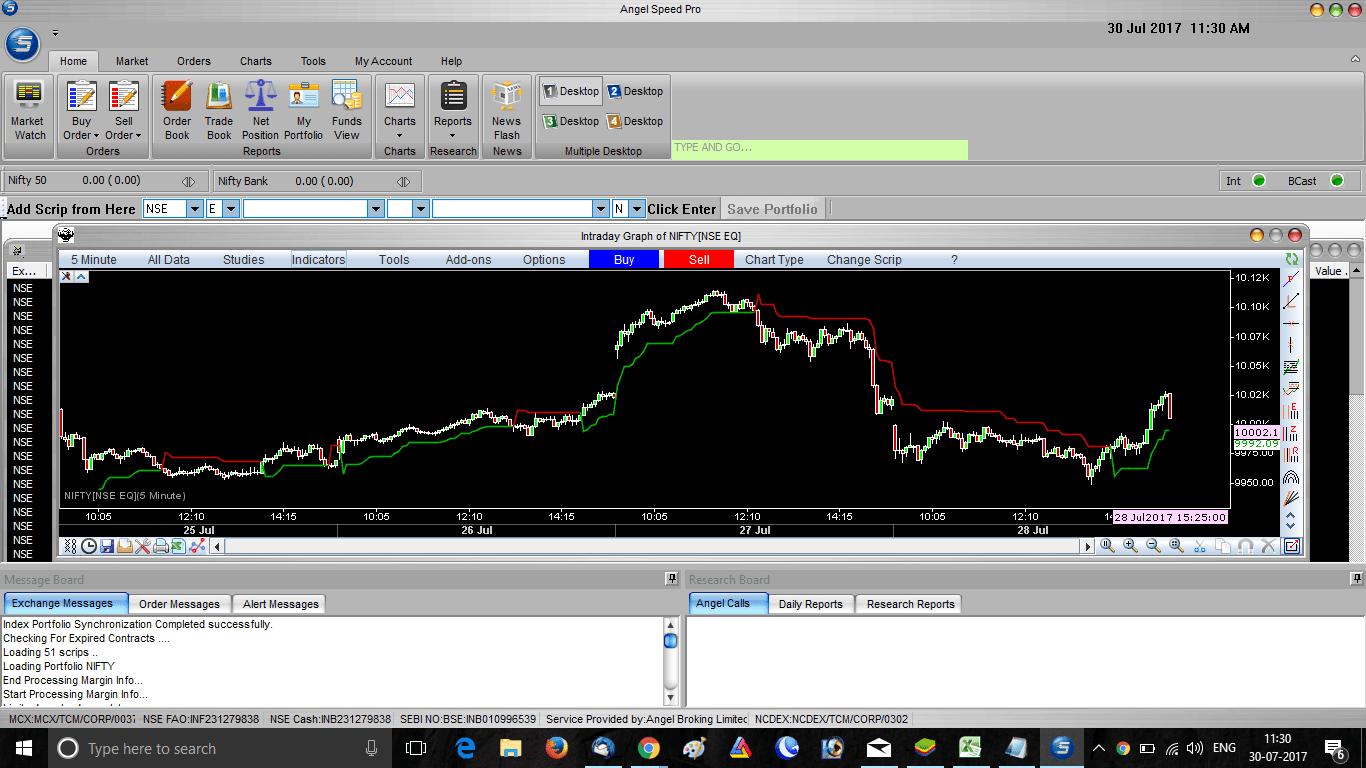
Another customization feature is that the application allows users to add the most used tools and options in the ribbon bar. For this, the user simply needs to click on the drop-down symbol on the ribbon bar and then add the option.
The application has many other features which can be easily explored while surfing through the application.
Angel Speedpro Installation & Login Guide
To use this Speedpro, one needs to install the application on a desktop or laptop. Upon installation, an icon with an “S” would appear – this is a SpeedPro Starter program.
To access SpeedPro, the user will have to access the SpeedPro Starter program which will ask for the client code.
Then it will check whether the application SpeedPro is installed, if it is, then the application is launched.
The first screen is the login screen wherein one needs to provide the client code and password. On logging in, the home screen shows the current market activities and trends- this is the viewing space.
Above this viewing space, is a typical menu bar which would have access to all the features of this application.
Find Trading Platforms of other Stock Brokers
How to Set up Angel Broking Trading Terminal?
Angel Broking Speed Pro is a Desktop application. So, you need to download and install the application. Please note that as of now, it is not available in other OS apart from Windows. So, here are the steps to set it up.
- Follow this link, https://www.angelbroking.com/platform-and-tools/angel-speedpro/ and click on the button “Download.”
- Save it to any desired location.
- Once the installation is done, you need to run the .exe file to launch Angel Broking Speed Pro.
- Now, upon launching the application, it will ask you for your account credential.
- Then, you have to request Upstox to generate a Login ID and a correspondent password for you to log in. Please note, you have to be an active client of Angel Broking to avail of the service. We will discuss how to own the app in this article later.
- After that, you are ready to use your account in the Angel Broking Trading Terminal.
How to use Angel Broking Speed Pro?
Before you start using the SpeedPro application, you must know that you have to open an account with Angel Broking. Now, typically the account with Angel Broking consists of a Demat account and a Trading account. However, it is always wise to ask and confirm the Trading account.
The good news is Angel Broking doesn’t charge anything to create an account; however, you must be an active client to avail of Angel Broking Speed Pro. Meanwhile, here are the steps to use this trading platform.
- First, you need to click on the button, “Open Demat Account.”
- Once you click on the button, you will get a form. You need to provide the information correctly to receive a call from their representative.
- Then they will ask for all the documents required to complete your KYC successfully. Please note that Angel Broking doesn’t charge you anything to open a Demat account. However, you must ask the representative to also open a Trading account for you. Follow the instruction that the representative is suggesting.
- Typically, it takes a day to complete the KYC verification and account opening. Once done, you will get the login credential of the Angel Broking Trading Software.
- Then you need to follow the entire Angel Broking Speed Pro setup procedure to use your account and start trading.
Check out the review of other Stock Broker Trading Platforms
Advantages of Angel Broking Trading Platform
It is time that you should check out the fundamental advantages of using Angel Broking Speed Pro:
- The application provides flash news alerts on stocks and markets. Likewise, the application is also equipped with One-touch access to a large group of research reports for your reference.
- This is at least a somewhat simple experience one-click installation. The application additionally auto refreshes itself with the goal that you can generally trade quickly and easily.
- You have the alternative to watch and refresh live market information to exceed expectations to take trading choices dependent on costs and other market information.
- You can now keep the stock market at your fingertips with live streaming rates. Experience the power and speed of instant trade execution with relevant reports.
- SpeedPro is a trading program that furnishes customers with a solitary window trading background alongside trade observing abilities.
- View Scrip-wise purchase value, day’s gain/loss and by and substantial profit/loss to see your holding portfolio initially.
- The Research Bar and Reports Section usually catches the related topic of that day. Aside from these, there are sure research reports that depend on either a particular organization’s presentation or an industry’s exhibition.
Angel Broking Speedpro – Conclusion
Angel SpeedPro is an installable software which can be downloaded and introduced on your PC. It is an inventive course of action, offering the ideal mix of stock trading devices for institutional and retail intermediaries, prohibitive work regions, and trades.
Presently, these consolidate trading devices, grandstand data, trade organize, and anything is possible from that point. Both outside and private, retail merchants, institutional players, and banks execute a large number of security exchanges on Indian trades every day.
Angel Broking Trading Software is the market head in institutional trading and has a critical idea in retail trading. In an overwhelming money-related trade condition like India, where controllers and trades are introducing new resource classes and tradable instruments in smart progressions, SpeedPro gives you some past access to data. It likewise gives you the advancement you need to manage your undertakings with speed and versatility.
Get Free Access to Angel Speedpro – Open Demat Account Now!
Find advanced trading platforms of other Brokers
Most Read Articles

