Ventura Commodities App – Review, Benefits, Top Features, Set-up Process & more
Last Updated Date: Sep 02, 2023Ventura Commodities App is a unique mobile app by Ventura Securities which deals exclusively with commodity trading. The app is available on both Android and iOS.
So, you can download it from either Google Playstore or the Apple Store, depending upon the OS of the smartphone you are using.
The app doesn’t cover all the stock trading activities like other apps available in the market. Instead, it focuses only on commodity-related trading activities.
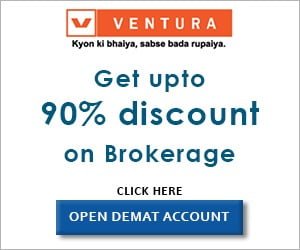
Ventura Commodities App Review & Ratings by Top10StockBroker
| Ventura Commodities App Ratings | |
| Criteria | Ratings |
| Processes | 6.5/10 |
| Usability | 6.4/10 |
| Features | 6.2/10 |
| Speed | 6.1/10 |
| Performance | 6.3/10 |
| Overall Ratings | 6.2/10 |
| Star Ratings | ★★★★★ |
About Ventura Commodity Trading App
Ventura Commodities App is an exclusive product of Ventura Securities, which is a pinnacle of the stock trading industry.
You can say they are one of the corporate giants. Ventura Securities has a sublime adventure of 25 years till now from its origin in the year 1994.
The company has continuously esteemed its clients, dealt with their needs and necessities, and put resources into overhauling themselves to advance the business and the customers and the clients.
They already own two of the Best Trading App in India – Ventura Commodities, which is a complete mobile app for multipurpose trading activities, and Ventura Pointer, which is an incredible trading platform.
Now, Ventura Commodities deals only in Commodity trading, and we, in this article, will know the features and functionalities that it covers. We will also understand how to configure and own the app.
Finally, we would give our final thought on the app. And to know more about the entity and its operations, you can go to Ventura Securities Review section and know more details.
Get Free Access to Ventura Commodities App – Open Demat Account Now!
Ventura Commodities Mobile App – Top Features
Ventura Commodities App is a dedicated mobile app dealing with commodity trading activities. So, understand if you are looking for all the stock trading activities, you can check out Ventura Wealth, a complete stock trading app from Ventura Securities.
So, here is a list of the significant features the app offers:
- You can do commodity trading with this app.
- You can check accounts related to all the commodities you are interested in.
- With Ventura Commodities, you can check out the margin status of each commodity you are either dealing with or interested in trading later.
- You can modify the bid you have placed for a particular commodity with the help of this app.
- One of the most significant features of this app is the freedom to cancel any order that you have placed before.
- You will get the real-time report of your interested commodities and get regular updates on how they are doing currently.
Similar Mobile Trading Apps you may also Like
- Sharekhan Mobile App
- Anand Rathi Mobile App
- Reliance Securities Mobile App
- Religare Securities Mobile App
- Espresso Mobile App
Additional Features of Ventura Commodities App
Let’s have a look at the additional top features of the Ventura Commodities App:
Online fund transfer
A smoother checkout process encourages swift actions. Users can instantly fund their accounts and withdraw the needed amount.
Mainly when an investment asset like commodities follows large price fluctuations, a smooth online fund transfer system is prioritized. Investors may yearn to take a prompt move as soon as the best price strikes.
That’s why Ventura Commodities App provides smooth yet diverse payment methods to choose from. Users can even integrate their bank accounts with their Demat accounts.
The step eliminates hassles associated with online fund transfers. Your smartphone will encourage a smooth checkout experience. However, the process can take slightly more time on the desktop but not on a smartphone.
Live market depth
Commodities investments are highly leveraged. That’s why it becomes indispensable to trace the plus and negatives of the market.
You must know which way the market is likely to move by getting deep into the analysis, which is only promised by the broker.
Such as, Ventura Commodities App offers live market depth to its traders, which covers the financial report of the given assets, demand and supply of the asset, and technical analysis.
Based on this live market depth, users can access improved decision-making. When to enter and exit the market is no longer a confusion with these detailed metrics.
User-friendly
The user-friendliness of a mobile trading app is indispensable. The layout should be well descriptive, providing maximum exposure to helpful features meaningful to a trader.
Such as, Ventura Commodities App offers a broad range of trading tools and features to its traders. With the help of these tools, identifying and analyzing investment opportunities becomes easier.
Also, these apps come with more functionality, such as pop-ups, price alerts, and so on. User can access a customized range of features that makes the mobile application entirely friendly to a user.
Each feature meets the unique requirement of the trader, allowing them to capture more from trade.
Customizable order preferences
Customizable order preferences keep things sorted from the start. Such as, if you are a day trader, you can shortlist which assets are suitable for your portfolio.
So that whenever you spot that an asset is changing its position and is yielding desired returns, you could plan a prompt enter. Similarly, if an asset falls below the undesired levels, you could exist without wasting time.
The Ventura Commodities App is famous for this particular feature as you are offered a customizable list of order preferences which have their own unique importance and can only be understood by a real trader.
Lightweight app
A lightweight and smooth working interface is the top priority for a trader who’s more interested in mobile trade than a desktop.
Alternatively, the new trading style is even popular among hybrid traders who want to keep their eyes on the market through numerous screens, be it even on mobile.
Thus, the condition of the app must be top-notch and lightweight. But if you are using Ventura Commodities App, such troubles are less likely to arrive. Primarily because the app is lightweight and works smoothly for traders.
Many positive reviews on this trading app are an assurance that this mobile trading platform works pretty well.
Charts and graphs
Ventura Commodities App is also famous for its charts and graphs that generate transparent market details. You can better figure out the price direction of the respective assets.
Spotting trends is also easier as the app’s versatility covers technical analysis tools as well. If you already know the basics of trading, these technical charts and graphs will work much better for you.
Look no further when you are a bit confused. Simply look at the varieties of charts and graphs provided by the broker for your assistance.
How to Set-up Ventura Commodities App?
By now, you must have understood that Ventura Commodities is a proprietary mobile app, and the only way you can use it is to be an active client of Ventura Securities.
Now, here are the steps to configure this awesome app:
- If you are using an Android smartphone, you need to go to Google Playstore. Similarly, if you are an iPhone user, go to the Apple Store.
- On either store’s search bar, type in the text “Ventura Commodities.” Once you find the app, download and install the app on whatever smartphone you are using.
- Then once you open the app, it will ask for the login credential for this app. You will get that from Ventura Securities once you open an account with them. We will discuss those steps later.
- Change the password as you desire and change that every now and then to keep it secure.
- Start trading commodities.
How to own Ventura Securities Commodity App?
Now, it is time we discuss how to own this app for good. To do that, the first step is to open an account with Ventura Securities.
However, if you want to open an account with them, you will need to pay ₹450, a one-time payment. The account consists of Demat and Trading accounts.
Here are the steps below:
- Go to https://www.ventura1.com/; it is the official website of Ventura Securities.
- If you look carefully, you will get an option called “Open Demat Account.” Once you find that, click on it.
- The screen will flash, and you will get a pop-up stating two options. You need to click on “OPEN EQUITY & MUTUAL FUND ACCOUNT.”
- Once you do that, it will again give you a pop-up where you will find a form. On that form, you need to fill up your contact details, which will allow the agents of Ventura Securities to give you a call.
- It would help if you waited till their agents give you a call. Once they call you, you must arrange all your documents to complete the KYC verification process.
- Also, you need to pay ₹450 as the account opening fees.
- Once they confirm the payment and your KYC verification process is successful, you will get a welcome email with all the credentials.
- You need to find the one for Ventura Commodities and log in.
- Follow the previous steps to configure the app successfully.
- Enjoy commodity trading.
Advantages of Ventura Commodity Mobile App
Ventura Commodities App is a fantastic app for starters. Naturally, it has some significant benefits for the users. So, here they are:
- The app is ideal for any client who has less knowledge about commodity trading. You can learn and improve your skills accordingly to make better decisions.
- Whether you are an Android user or an iOS user, you can enjoy the app as it is available.
- You can do commodity trading anywhere, anytime.
- Also, you will get automatic alerts and notifications to keep you aware of all the commodity trading market whereabouts.
- You will get 24×7 customer support if you need any assistance.
- This is a dedicated mobile app for genuinely interested people in commodity trading. So, irrespective of how much experience you hold, this app is for you.
Ventura Commodities App – Conclusion
If we experience an eye problem, it is better to visit an eye specialist instead of a General Physician. Similarly, if your interest lies in trading commodities, better select a service that is dedicated to this sole purpose.
Ventura Commodities App is a competent mobile app that a responsible company – Ventura Securities, develops.
So, our final thought about the app is that if you are interested in dealing with commodities and believe it is for you, Ventura Commodities is the right choice for you.
Ventura Commodities App FAQs
Here is the list of FAQs related to the Ventura Commodities App:
What is the Ventura app?
Ventura Commodities App is a trading platform built to serve mobile traders by Ventura Company. Using the application, you can enter the commodities market and invest in the best opportunities.
How do I download the Ventura Commodities app?
Users can download Ventura Commodities App from the Google Play store (if you are android users) and the Apple App store (if you are an iPhone or iOS user). The app is free, and you don’t need to pay charges for it.
Is Ventura SEBI registered?
Ventura is a SEBI registered online brokerage firm. Being a registered firm, it becomes a trusted platform to bring your investment capital in and start trading. The company has a long-established image in the industry, giving us a prompt insight that the broker is reliable.
What are Ventura brokerage fees?
Ventura Brokerage fees vary significantly. To simply put, the fee can range from a small chunk to big expenses. So make sure you clear it on your own by visiting the broker’s official website.
How do I use Ventura Mobile App?
Any registered user can access Ventura Commodities App. Simply enter the log-in details and proceed. In another scenario, you can create your new-login details at Ventura if you are an unregistered user.
How do I close my Ventura Demat account?
In case you no longer want to continue with Ventura for some personal reasons and wish to close the Demat account with the broker, you are allowed to do so by simply contacting the support team of the broker.
How do I buy and sell shares in Ventura?
It is easy to BUY and SELL shares in Ventura. All you need to do is, enter the dashboard and locate the best performing asset suitable to your business and trade.
How can I open a Demat account?
Users can open a Demat account at Ventura Securities by simply giving the user log-in details and documents to verify the KYC process.
How do I activate my Ventura mobile trading account?
Ventura mobile traders need not wait in excess. The account activation process is similar to the desktop version, but if it is taking more than usual time, please check if the documents you submitted were correct. Alternatively, contact the broker.
Which is better, Zerodha or Ventura?
Zerodha and Ventura, both trading apps, are popular among traders. Both apps serve a feature-rich experience to traders. Thus you can expect the best response for both.
How do I get a profit/loss statement in Ventura?
Ventura users can download the P&L statement of their trading account by simply visiting the broker’s site or application and locating the option P&L download.
How do I place an intraday order on Ventura?
Ventura Commodities App allows users to place intraday trades. Anybody can get intraday at Ventura by simply selecting the day trading option.
How do I delete my Watchlist on Ventura?
Users can delete the watchlist by simply selecting the “Delete” or “manage” option given above the watchlist section.
How do I change my Ventura security password?
If you have forgotten your password, you can reset it via Ventura Commodities App. Simply click on the “forget password” on the log-in page and reset it using your phone number and email address.
Get Free Access to Ventura Commodities App – Open Demat Account Now!

