Sharekhan Mini App – Review, Benefits, Top Features, Set-up Process & more
Last Updated Date: Dec 01, 2022Sharekhan Mini is a mobile trading platform provided by Sharekhan. The Sharekhan Mini Application is a lite version of the Sharekhan Mobile Trading App.
It supports low end phones with less amount of RAM and Storage. In this article, we will review this trading platform and discuss its features and for whom it is more beneficial.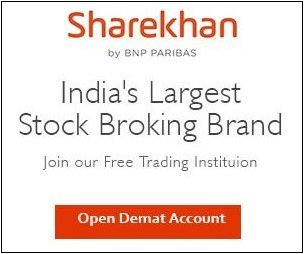
Sharekhan Mini App Review & Ratings by Top10StockBroker
| Sharekhan Mini App Ratings | |
| Criteria | Ratings |
| Processes | 6.8/10 |
| Usability | 6.6/10 |
| Features | 6.9/10 |
| Speed | 6.9/10 |
| Performance | 6.8/10 |
| Overall Ratings | 6.8/10 |
| Star Ratings | ★★★★★ |
About Sharekhan Mini App
Sharekhan Mini App is one of the prestigious brokerage firms in India. Sharekhan has been in operation since 2000 and has served its customers well for over 20 years.
There is no doubt that it is a well-established firm and the resources it provides are excellent. Since it is a full-service broker, it has quite a good customer base, but unlike the banks that offer such facilities.
This MINI application is the lighter version of the previously launched Sharekhan APP. This platform runs smoothly on all sorts of platforms like Windows, iOS, & Android and is among the Top 10 Trading Apps in India with a significant change in the form of field of accessibility.
This platform has been developed to perform at lower bandwidth. The trades can be using low-speed internet like 2G internet.
The app is a lightweight version of the full-fledged Sharekhan Mobile Trading App, available for Android and iOS. The Sharekhan Mini app is small and requires fewer resources to run.
From the Sharekhan Review section, you can acknowledge all the features of Sharekhan and its products & services.
Get Free Access to Sharekhan Mini App – Open Demat Account Now!
Top Features of Sharekhan Mini
The Sharekhan Mini App comes with plenty of features. This platform was primarily developed to run on lower bandwidth like 2G. The following are the prominent features of the Mini platform:
Track, Trade & Invest
Traders and Investors can track the performance of their current holdings, trade on NSECURR, MCXCURR & MCX. Users can easily invest in Mutual Funds while keeping track of their portfolio.
Streaming Watchlist
A trader must keep an eye on his favorite stock’s performance. The users can track their shares on a multi-exchange watchlist. Hence every movement will be easily recognizable.
Live Reports
Being a part of a full-service broker pays off eventually. In this case, the users will have full access to the reports and latest market events updated on all the platforms. Using these live reports, the users can make informed trading decisions regarding their preferred stocks.
Single Touch
With just a unique touch, all the charts of various scripts can be easily accessed through this platform. Users won’t be able to customize the charts too much, but primitive tools will be available to use.
Tools & Calculators
Users can access all the Futures and Options contracts in this section. Different tools are used to make trading decisions and do budgetary calculations. The set of tools is not as extensive as you would find on desktop trading software, but it does include the necessary tools and calculators.
Secured Fund Transfer
Even though it is a lighter version, the fund transfer will be comfortable and safe. Funds can be transferred from a bank account to a trading account and vice versa. The app features the latest encryption standards, which keep your trades private and secure.
Low Energy Consumption
There are two themes available: classic dark and light, and hence the page loading time will be reduced significantly. The app also consumes lesser battery life to be used for a longer period in phones with lower battery life.
Similar Mobile Trading Apps you may also Like
- Anand Rathi Mobile App
- Tradebulls Securities Mobile App
- Reliance Securities Mobile App
- Religare Securities Mobile App
- Ventura Securities Mobile App
Additional Features of Sharekhan Mini App
Let’s have a look at the additional top features of the Sharekhan Mini App:
Order Book to Track Orders
Order book refers to an electronic list of BUY/SELL orders. The list comprises a set of active orders and orders placed in the past. The electronic list even covers data on financial instruments and specific security.
Similarly, it may even show the number of orders placed during a specific time. Other essential metrics may be given, depending on the services by the broker.
Sharekhan Mini App provides you with a well-structured order book allowing traders to track their BUY/SELL activities on the move.
You can identify your previous orders and understand your current order status right on the book. And the best thing is, the facility is available within the thumb’s reach.
Demat account holding
Demat account holding reflects the long-term holding of the share. But it must provide easy transfer features, with multiple accessing options ensuring users could receive a personalized experience on the move.
Any corporate benefit is also easy to access with a Demat account. However, every broker may not provide the benefit, but the Sharekhan mini-app does.
With a single click, you can identify Demat account holding and figure out numerous things right on the screen. You are exposed to more than a few features on the Demat account page to ensure no information-related holdings are left behind.
Online Fund Transfer
As more innovative and fast-working payment portals continue to pave the way to seamless checkout experiences, online fund transfer has turned much smoother.
The facility provides you the freedom to withdraw and make a deposit in your Demat account at any moment you want.
If you are a Sharekhan mini-app user, you will notice the smooth online fund transfer facilities offered by the broker. In no time, you can transfer funds from your bank account to your Demat account and vice versa.
Users can pre-register their bank details to the broker, which brings smoothness in further executions.
Live Streaming Quotes & Charts
Live streaming quotes & charts are one of the most interesting elements of a trading platform. Based on these instant pop-ups, you can predict the market direction. Similarly, traders’ soul lives in the technical charts.
They analyze the market and predict the possible outcomes based on the certain signals offered by Sharekhan Mini App in these charts.
Live streaming quotes have also been made accessible to the traders, ensuring each decision isn’t influenced by a technical insight alone. These streaming quotes may cover a range of information that is proportionately meaningful to your business.
Market News & Alerts
Sharekhan Mini App grants its users access to market news and price alert, which plays an integral role in the decision-making for a trade. Market news always has a direct relation with the stock market.
However, not all news is likely to have a huge impact on a share price until or unless they are connected with each other. Similarly, price alert is an added benefit mobile traders are exposed to in the mainstream.
These alerts normally arrive in the notification bar if the user has installed a trading app on their mobile. Alternatively, they are sent to the Gmail ID of the user to update them about the current rise or fall in the market prices.
Start, modify or pause SIPs.
A systematic Investment Plan or SIP is the most affordable and well-accepted plan among investors.
If you don’t have extensive capital to invest in a single stock or share, there are no issues because SIP is there for your rescue. The feature allows you to invest in EMI rather than in a lump sum amount in the respective share.
The scheme is, however, popular among mutual fund investors. And the best thing is, you will take the SIP plan, and you will have full control of it. Mainly if you are using Sharekhan Mini App, you can start, pause, modify or pause SIPs anytime.
For example – in case you want to pause SIPs for a few months, you can command the broker through the app, and the amount will no longer be debited from your bank account.
Price alerts
Price alerts notification can sometimes be terrifying but life-changing the other times. These alerts keep you updated with the rise and fall that occurred in a particular stock or market.
Brokers may provide you these alerts via direct messaging or notification bar if you are a mobile trader, or they will send it to you on your Gmail address that you provide when opening a trading account.
Such as, Sharekhan Mini App may ask you for your mobile number and email address just because it helps them share market updates with the users.
Being a rookie investor, make sure you don’t have any room for hesitation in your mind when asked for a mobile number or email ID.
How to Set-up Sharekhan Broking Mini App?
To use the application, you have to download the Sharekhan Mini app from the app store on your phone and register yourself to use it.
To set up the platform, you need to follow these simple steps:
- Launch the app by selecting the app icon.
- Log in as a trader to use the app and avail of all its features.
- Then you will be required to provide your login details. The login details they ask for are the username and password you set up while making your Sharekhan online account. Refer to the next section if you do not have a Sharekhan online account.
- Once the details have been fed in, you need to fill in the details such as name, pic, and other stuff.
After following these steps, you can start using the Sharekhan Mini Android App or iOS App to make trades on the go.
How to Own the Sharekhan Broking Mini App?
To get a functional app, one needs to have an account with Sharekhan, i.e., a Demat account. Once this account gets active, all the platforms become accessible for trading.
To create a Sharekhan Demat account, follow the following steps:-
- Click on the “Open Demat Account” button below
- Fill up the pop-up form & submit the same
- You will receive a call from the sharekhan executive
- They will guide you to open an online Demat account
- Keep your aadhaar card, pan card & 1 canceled cheque handy
- After account opening, you will receive a client id & password
Use the client ID & password to login into Sharekhan Mini App.
Sharekhan Mini – Conclusion
Sharekhan is a highly reputed firm in India and has practiced for over 18 years in dealing with customers and queries. This reflects in all their portals as well. The Sharekhan Broking Mini mobile app is made well with a hassle-free user interface.
It has good navigation, which takes you to the most used places with a single touch. It gives you options to trade stocks, place orders, etc. Along with making trades, you can also keep tabs on your portfolio to see how your stocks are performing.
Sharekhan Mini App FAQs
Here is the list of Sharekhan Mini App.
Does Sharekhan have an app?
Sharekhan is one of the leading brokering firms providing easy online trading and investment experiences to clients for a long time. The broker endeavors to offer a smooth trading experience and thus builds Sharekhan Mini App.
Is Sharekhan app free?
Sharekhan Mini App is free to download. However, trading and investments will stay subject to brokerage fees and additional charges. In a nutshell, the app is free, but not its services.
What is Sharekhan mobile app?
Sharekhan Mini App is a brokerage platform built for mobile users that are uncomfortable with desktop trading. The app features every essential function that empowers a trade for mobile executions.
How do I log into the Sharekhan app?
Users can log in to Sharekhan Mini App using the pre-registered login details at Sharekhan. Alternatively, they can create new login details on the app. Please note that you can’t create two different IDs with similar documents and details.
Why Sharekhan app is not working?
In case your Sharekhan Mini App isn’t working, you can contact the customer support for details. Contact details can be found on the broker’s official website.
Which is better- Sharekhan or Zerodha?
Sharekhan and Zerodha, both apps, are ruling the market of mobile traders. Both apps serve a similar user experience. Thus the comparison is a bit hard.
What is GFD in Sharekhan?
The most common term used for the Goods for Day in ShareKhan is GFD. To simply put, GFD is a market or a limit order that forces fit for a trade when the trading session is expired, and no response has been made by the user.
How do I start trading on the Sharekhan app?
Users can start trading on Sharekhan Mini App by simply login into their account, shortlisting the best asset, and getting ready for a buy or sell.
How can I add my bank account in Sharekhan online?
Adding a bank account in Sharekhan is fairly easy. You can do this at the time of funding your Demat account. Simply go to the Funds or Payment Section, and give the broker your bank details. In the future, you can use these details to make deposits and withdrawals.
What is Sharekhan login ID?
Sharekhan Log-in ID is a unique ID of every user that can be legally accessed by the user itself.
How can I activate my Sharekhan account online?
Users can activate a Sharekhan account online through a mobile trading application or website. All it takes, entering the log-in details, passing the EKYC process and your account is ready to use.
How can I know my Demat account number in Sharekhan?
Users can access the Demat account number in Sharekhan by simply visiting the user profile section and the demat account number will be visible. Alternatively, it must be shown atop demat account panel.
How can I stop SIP in Sharekhan?
Sharekhan users can stop SIP by simply contacting the support team, who will pause the SIP plan or delete it on behalf of users.
How can I pay AMC charges in Sharekhan?
Sharekhan automatically deducts charges for AMC from the user’s account, so you don’t require putting extra effort into that.
Get Free Access to Sharekhan Mini App – Open Demat Account Now!

