HDFC Securities App – Review, Top Features, Set-up Process, Benefits & more
Last Updated Date: Apr 15, 2023Let’s have a detailed review of the HDFC Securities App. This article will find an in-depth understanding of the HDFC Securities mobile trading app, its features, setup process, pros, cons, & more.
Please have a look below to learn about HDFC Securities Trading App.
HDFC Securities Mobile Trading App Review & Ratings by Top10StockBroker
| HDFC Securities Mobile App Ratings | |
| Criteria | Ratings |
| Processes | 6.4/10 |
| Usability | 6.3/10 |
| Features | 6.5/10 |
| Speed | 6.3/10 |
| Performance | 6.5/10 |
| Overall Ratings | 6.4/10 |
| Star Ratings | ★★★★★ |
About HDFC Securities App
If you want to invest in the stock market, you need to know that fluctuations are constant in this field.
Therefore, if you want to get profitability, then you need to keep proper knowledge about the changes which are going on currently in the market.
One needs to keep updated constantly. With the help of this HDFC mobile trading app, you will be able to get the required information regarding the changes in the market.
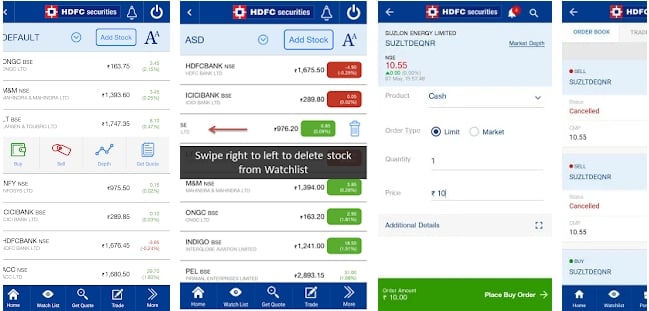
In this App, you will get the data that is important to make better investments, and you will get updates and ideas about the market, and based on this, you can make certain investment decisions.
The HDFC securities App is easy to use and navigate. With the help of this Top Trading App., you can take advantage of every opportunity that comes in trading.
HDFC Securities Review is a comprehensive section where can gain insights into every aspect related to HDFC Securities.
Get a Call back from HDFC Securities – Fill up the form now!
Top Features of HDFC Securities Mobile App
There are various features the HDFC securities App will provide their clients, which are user-friendly and it will give quick responses.
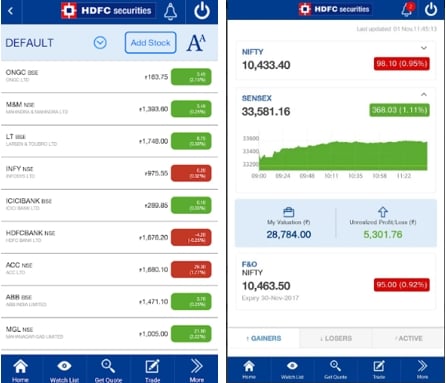
- With the help of the HDFC securities mobile app, you can able in trade-in equity and derivatives.
- If you have installed this App, you will immediately get updates on the stocks. Having updates about the stocks is very important, and it can change your profitability.
- Having the news and current notification regarding the market can help you improve your investment strategy, and this is why you need to install this HDFC securities App.
- You will get all the information that impacts your trading.
- It will also be good to have the technical charts on your mobile screen to get to know what is happening, and with the help of this App, you will get this chart on your mobile screen.
Additional Features
- This HDFC Securities mobile trading app will provide information about the top stocks.
- In this App, you will get intraday real-time charting.
- This App will provide you with the facilities that will help you get the best opportunities for trading. That means you can search for the best opportunities, and based on this, you can make your investment decision.
- One of the best things about this HDFC securities App is that it will provide multiple watch lists and convenient tracking. Tracking your desired stock will help you to make your investment decision.
- The HDFC mobile trading app is very easy to use and user-friendly. But, if you are facing any problem, you can contact the nearest branch to solve the issue.
- With the help of this App, you can experience a fast and better trade experience.
Hence, if you want to enjoy the features mentioned above and get the amazing experience of trading wherever you are, you can download this App.
Similar Mobile Trading Apps you may also Like
- ICICI Direct Mobile App
- Kotak Securities Mobile App
- Axis Direct Mobile App
- SBI Cap Securities Mobile App
- Motilal Oswal Mobile App
Additional Features of the HDFC Securities App
Let’s have a look at the additional top features of the HDFC Securities Mobile Trading App:
Place off-market orders
Off-market trade orders are trades after the trading hours are over. In this situation, your order is sent to the stock exchange on the next trading day. With HDFC securities, you can also place order off-market orders for the margin segment, index options, index futures, and the Cash segment.
One can place off-market orders any time after the trading hours, excluding the duration –
- 4:20 pm to 4:45 pm
- 5:15 pm to 6:30 pm
- 12:00 midnight to 01:00 am.
Demat account balance
You can easily check your Demat account balance from the HDFC Securities App. You can keep track of your investments and invest thoughtfully. HDFC Securities has over two decades of trust from its customers. It offers smooth and uncomplicated features in the application.
A Demat account is your storage facility where you keep and maintain all your market securities in digital or dematerialized form. It eliminates the trouble of maintaining share certificates or other documents.
Multi-lingual
HDFC Securities Mobile App acknowledges the diversities and understanding of its customers. It knows the comfort of communicating in our language and offers applications in multiple languages. The Android app is available in eleven languages using which you can trade in your language.
It helps customers understand the features and operations better. They do not have to hesitate while trading or keep a dictionary alone.
Free technical/fundamental research calls
Confused about making a call? Does not have access to the right research fount to rely on? HDFC Securities Trading App is here to the rescue. The application bestows its customers with the best fundamental and technical help in research calls and a lot more.
You can search for the best fit for you in the app in no time. Also, receive calls for the securities best in equity, currency, and derivatives. This also costs no extra penny out of your pocket.
With the research guidance, you can take your trades to a new level and explore stocks you didn’t know existed.
Latest News Update
Always stay up top with HDFC Securities App. You can monitor price changes in your stocks live as the app offers live data and knows every news or view that has a likeable influence on your stocks’ prices.
You can view data related to Sensex charts for BSE, NSE, Nifty 50, or Future & Options from a single-screen window. With the HDFC Securities app, you have wondered in your hand.
Customer service & branch locator
For HDFC Securities, its customers come foremost. Their convenience in trading and having a satisfactory experience is all it aspires for. It concocts a favourable investment encounter from easy step-wise trading features to research help.
It offers 24/7 customer service so that the customers can outreach to the entity and have their queries resolved in no time. Also, you can search for the nearest branch of HDFC from the mobile app itself.
Interactive videos for investors
Continuous learning is what makes people wise.
Trading is a horizon where new developments and introductions are common, and continuous learning is the only way to keep up with it. Don’t let new features or new additions intimate you; open your HDFC Securities app and enrich your market knowledge a little more.
With interactive videos, you can learn to use the application with the Demo videos and also uplift your market knowledge.
Get Quotes
You can get stock quotes in the mobile app. Search for the stock in the search bar, and it will provide you with the essential information related to price. Stock quotes are prices of stocks and other securities quoted on a stock exchange.
You can stay current with the ongoing prices of stocks and trade accordingly.
How to Set up HDFC Securities App?
It’s very easy to set up the platform for the HDFC securities mobile trading app.
You just need to go to the Google Play Store on your Android mobile phone. After opening the page, you need to type the App’s name in the place given and start the search.
Once it is done, you can install the App by clicking on the install option. Sometimes the installation doesn’t happen due to memory problems.
The same will be informed to you, so then you can create space for it and then again install the Mobile App. Then you just need to fill up the details and log in to use the App.
How to own HDFC securities Mobile Trading App?
If you are willing to own the HDFC securities App, you need to find below the mentioned.
- You can open a free Demat account and trading account by clicking on the open Demat account button, and for this, you need to fill up the form.
- While filling out this form, you need to provide all the details about yourself, such as your name, mobile number, and city, and then you need to submit this form.
- Once you submit this, you will get a verification call, and along with this, you also need to submit some important documents such as Voter Id, Pan Card, and aadhar card details.
- Now, after the verification process, you are authorized to get connected with the HDFC securities, and then you can open your Demat account.
- After opening the Demat account, you will get the Login ID and password. So, now you need to enter the client id and password to log in to the App.
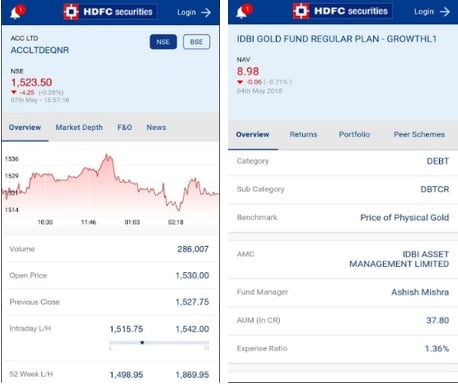
The process of owning the App is very simple & straightforward. Please click on the Open Demat Account link below to start.
Advantages of HDFC Securities Mobile Trading App
Trading with the HDFC Securities Mobile trading app has many advantages. These are:
- This App lets you trade and sends you notifications regarding any activity in the market that you would like to know about.
- It provides several navigational and operational tools to help you manage your assets more easily.
- You can multitask while managing multiple accounts at the same time.
- With the mobile trading app, you can trade from anywhere, as there is no barrier to time or geography trading. You need to have a proper internet connection, and you can easily use our App from wherever you are
- You get to have real-time alerts from our App to be aware of the performance of your stocks.
- Enjoy safe and secure trading with our App as we do not compromise on these points. Your account and transaction details will be completely safe as we protect them with a very effective encrypted firewall. Hence you can be relaxed and free from all fraud.
This mobile trading platform that we are providing you with has successfully made trading a simpler thing and an easy task to manage while being secured and aware of the events and changes that go through in the share market at any time.
There are many options available on the App from which you can choose and do the trading.
You are always ahead of others on this App as it gives you accurate data on the fluctuations taking place in the market. Ours is a user-friendly App.
Disadvantages of HDFC Securities Mobile App
Some of the major disadvantages of the HDFC Securities App are:
- HDFC Sec Trading App is large in terms of download size
- The performance of the App is slow compared to other Apps
- The buy & Sell process is not upfront in the App; it looks quite hidden
- For a new user, it is difficult to set up processes like Stop Loss & Trigger
- The App doesn’t have a detailed reports facility available for the clients
Overall, the cons mentioned about the App are comparatively low, as the HDFC Securities Mobile Trading App is very decent for user experience.
Conclusion of HDFC Securities App
HDFC securities mobile trading app is a really useful application to trade online through a mobile phone in your hand while getting such features.
It is safe, provides some unique features, and gives time-to-time alerts. It is a convenient way of trading in the market’s top stock exchanges.
HDFC Securities App FAQs
Here is the list of FAQs related to HDFC securities:
What is the HDFC Securities mobile app called?
It has provided a mobile application for the convenience of the customer and trader of this stockbroking house. The App is called HDFC Securities MobileTrading, and it is offered for use by both Android and iOS users.
Does HDFC Securities provide an iOS App?
Yes, the stockbroker has ensured consistency in the App’s usage and provided the same for iOS users as well.
You can own an Android phone or an iOS phone, and you will be able to download the Stockbroker app and place trades efficiently.
Is HDFC Securities App Free to Use?
Yes, the App is free to use and also download.
There is no charge associated with the usage of the download process. In short, the App is not paid, rather is free to use with the facilitation of just the install options provided.
How to download HDFC Securities App?
The process of downloading the App is similar to any other app.
You have to visit your app store or the Play store, as per your phone’s OS. Now, you need to search for the App via the search bar, and then when you locate the App, click on install and wait for the notification to let you know the progress.
What features does HDFC Securities App have?
You will find a bundle of features embedded into the App. Here is a portion of the list – trade-in equity and derivative, get instant stock details on a click, news, stock investment impact, market events notification, watchlists, track and trace, real-time intraday trading, and a lot more.
Can I trade in Shares via HDFC Securities App?
Yes, this is the most opted-for investment segment by traders. A major fraction of investors uses the App to invest in shares.
The App lets you screen all your favourite apps in one place, monitor their price constantly, and then place orders.
Is HDFC Securities Android App good?
Yes, the HDFC Securities app is a good alternative you have there, and the present users much more appreciate it.
The current ratings of the App stand at 4.1 stars which is an indication of how well the stockbroker has been serving its clients.
Does HDFC Securities App have EKYC Feature?
Yes, you are provided with the feasibility of digitally completing the KYC process from the App. Getting your profile verified is done online now, i.e., the EKYC process.
You must get the documents they ask for, scan them and upload the images.
Does HDFC Securities App provide Tips?
This stock broking house is into full-fledged stockbroking services and products.
This includes the research and analysis process. So, the company experts provide stock tips and recommendations for their esteemed clients via the App.
How to Buy Shares via HDFC Securities App?
To get started with buying or selling shares, you need to search for the options of order placement. When you locate the same, click on the buy or sell options as per your need.
Now, enter the inputs of the trade order and click the final buy or sell button.
Is there any app for HDFC Securities?
You can trade with HDFC securities from their mobile app – HDFC securities mobile trading app. It offers accounting openings, research, trading, and many other features.
How can I order my HDFC Securities mobile app?
- Log in to the app with your ID and password
- Add funds to your HDFC Securities account
- Search the stock you want to trade-in
- Select the stock and click on buy
- Now enter the quantity, price, and order type
- Place and confirm the order.
Is HDFC Securities NSDL or CDSL?
HDFC Securities is a member of CDSL (Central Depository Services (India) Limited). It is a central depository, and it maintains Demat accounts.
How can I log in to HDFC Sec?
- Open the HDFC Securities application.
- Enter your User ID.
- Enter your Password.
- Submit the details, and you can log in to your account.
How can I check my portfolio in HDFC Securities?
From the HDFC securities app, you can view your profile. Log in to your account from the app. Go to ‘More’ and select ‘Portfolio,’ and you can make your portfolio.
Which is the best online trading app?
Some of the best online trading apps operating presently are:
- Upstox Pro App
- Zerodha Kite
- Angel Broking
- Groww
- 5paisa Online Trading App
- Sharekhan App
- Motilal Oswal MO Investor App
What are the brokerage charges for HDFC securities?
HDFC Securities offers a variety of brokerage plans to choose from. Its plans start from Rs. 199 and go up to Rs. 5999.
Generally, it charges 0.50% for Equity Delivery Trades and 0.05% for Equity intraday trades.
How can I use the right issue in the HDFC securities app?
To apply for the right issue of a company, the first requirement is that your company holdings are in the dematerialized form. If you have share certificates in physical form, dematerialize them and hold them in the Demat account.
After dematerializing shares, you can apply for the right issue through the ASBA process.
What is the limit order in HDFC Securities?
Limit orders are orders where the customer specifies a price limit on the stock, and in case the stock price matches the limit price, the order is executed.
How can I sell shares in HDFC Sec app?
- After logging in to your HDFC Sec account in the app, select the stock you want to sell.
- Select ‘Sell’
- Enter the price and quantity.
- Place the sell order.
- Once the shares are sold, the amount will be credited to your trading account, and the shares will be debited from your Demat account.
How can I withdraw my HDFC Demat account?
- Go to the Funds section in the application.
- A screen will appear with the option – Add funds and Withdraw funds.
- Click on Withdraw funds.
- Enter the amount you want to withdraw.
- Enter your pin or code to validate the transaction.
- The amount will be credited to your bank account registered with HDFC Securities.
Is HDFC securities app safe?
HDFC Securities is the trading arm of HDFC Group, which has been in business for decades and has earned a reputation over time. It is a responsible entity.
How can I activate option trading in HDFC Securities?
You can activate options trading from the Options segment in the HDFC Securities Mobile Trading App.
Where is BOID in HDFC Securities?
BOID is the Beneficiary Owner Identification Number. It is the Demat account number which is different for every account holder. It is a 16-digit number.
How do I know my HDFC Securities username?
Once your account with HDFC Securities is opened, they intimate the User ID and password through your registered Email ID.
Get a Call back from HDFC Securities – Fill up the form now!
