Motilal Oswal MO Investor App – Review, Usage, Charges, Features and more
Last Updated Date: Apr 13, 2023This article will dig deep into Motilal Oswal MO Investor App or Motilal Oswal Investor App.
Motilal Oswal Finance Service Limited was founded in 1987, offering a range of financial products such as wealth management, retail broking, institutional broking, private equity, commodities, currencies, mutual funds, and derivatives.
Today along with various financial products, it offers a unique approach to buying/selling stocks through robust online platforms. Below we will discuss Motilal Oswal MO Investor App in detail.

Motilal Oswal MO Investor App Review & Ratings by Top10StockBroker
| MO Investor App Mobile App Ratings | |
| Criteria | Ratings |
| Processes | 7.4/10 |
| Usability | 7.6/10 |
| Features | 7.9/10 |
| Speed | 7.9/10 |
| Performance | 7.5/10 |
| Overall Ratings | 7.7/10 |
| Star Ratings | ★★★★★ |
About Motilal Oswal Investor App
Motilal Oswal MO Investor App offers an excellent customers trading experience through its comprehensive features like recent news alert that contains diverse e-news and trading educational articles, a chart revealing the pricing data of stocks, offers the largest selection of research report, performs technical and fundamental analysis, market watch, and live streaming quotes.
MO investor is the cutting edge of app development, which means it will run smoothly at the low speed of the internet.
Its advanced features allow you to manage your portfolio and invest in the right direction. If you are a trader and want to trade from your phone, then Motilal Oswal MO Investor is only for you.
With the help of this Top Trading App, you can buy/sell stocks from your phone, check real-time profit and loss, manage the portfolio, trade directly from the chart, get real-time updates about the economic event and easily access the last stock search.
Motilal Oswal is much more than just a trading platform. Analyze all its potential with our Motilal Oswal Review.
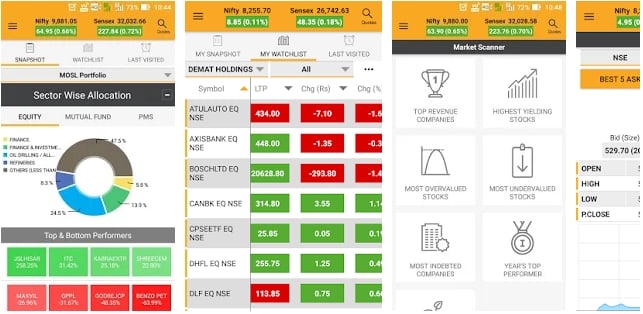
Get a Call back from Motilal Oswal – Fill up the form now!
Top Features of Motilal Oswal MO Investor App
Without any doubt, MO Investor is a great app for a newbie, freelance stock marketer, and of course, experienced geeks.
Here we have listed all the top features of this app that inspire you to trade through this app.

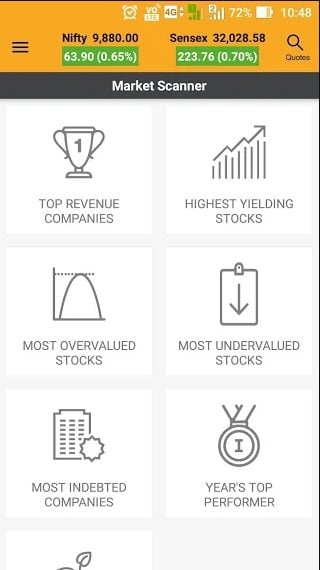
Comprehensive Portfolio Snapshot
This feature enables you to get a comprehensive and smart insight into your favourite portfolio. It is integrated into the app to assist traders in meeting their financial goals.
Along with that, it will give a snapshot of your trading performance.
Quote Page
The Motilal Finance service was honoured with the “Best report research company” award by Zee News. It covers 30,000 plus research reports, 260 plus stock, and 40 plus report types.
Here, you will get complete information about the company searched for you.
Robo Wealth
This feature gives you positive and negative updates about your favourite portfolios, recommends in multiple languages (English, Hindi, Gujarati, and Tamil), and provides automatic right investing asset allocation based on your risk profile.
Target Investing Plan
This feature gives you real-world trading experience, like how to invest and where to invest.
If you are a newbie trader, then this feature is a permanent guide for you that will help you round the clock with rebalancing suggestion goals.
Advice on Combination of Equities
No matter how much you are a professional in investment and trading, you need expert help somewhere. This feature gives you the right advice as per your risk profile.
The thing that makes this app different from human advice is that it is not emotion biased.
The advice you will get is only based on technical and fundamental analysis.
Rich Mutual Fund Selection
The only motive to integrate this feature into this app is to enhance the investment experience. Tools like fund scanners and fund comparison help make the right decision in investment. Along with that, you can take a snapshot of your M.F. holdings.
Stock Scanners
While trading, the troublesome task is to find the stocks that match our risk profile while trading. This feature offers you top scrips as per your pre-defined criteria.
So, from now onwards, you don’t have to waste your time on research work because this feature will let you know all stocks that match your strategy.
Place bulk Orders
This feature allows you to place multiple orders with one click.
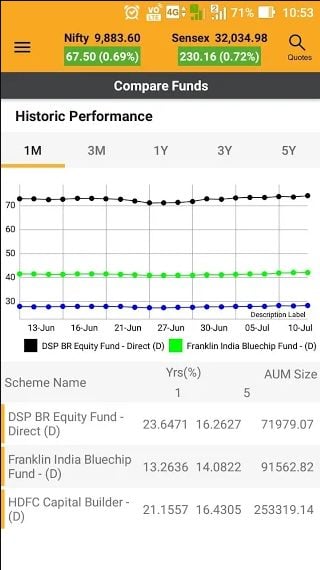

Similar Mobile Trading Apps you may also Like
- HDFC Securities Mobile App
- ICICI Direct Mobile App
- Axis Direct Mobile App
- SBI Cap Securities Mobile App
- Kotak Securities Mobile App
Additional Features of the Motilal Oswal Investor App
Let’s have a look at the additional top features of the Motilal Oswal Investor App:
Online Fund Transfer
With more than 30 years of experience as a stockbroker, Motilal Oswal is one of the most trusted entities to start your investment journey. The entity provides online fund transfers safely and securely, so you don’t have to worry about your funds. The fund transfer takes no time and makes the complete trading process even faster.
The complete trading process of the Motilal Oswal app is online; from account opening to buying/selling mutual fund units, you will not have to move even a bit, and it will place all orders on your command.
Trade Reports
Motilal Oswal mobile app is well known for its equity research services. Get your trade reports from the experts, and excel with your every progressive decision. The trade reports comprise in-depth details of your trade and an updated summary.
Motilal Oswal offers Stock Market Analysis Reports to its customers, which can help you understand the stock market better. You can view reports from the website or the mobile app and apprise yourself of the latest.
Motilal Oswal facilitates over 40 types of reports, and with the 80000+ reports, there will be no information or detail left out from you. The entity aims to furnish every piece of detail that will help you learn and earn.
Trade across Asset Classes
You can trade across a variety of assets and securities with just a few clicks and maintain its record with the portfolio. The Motilal Oswal Trading App offers easy view options where it shows all your holdings with the respective quantity and the gain or loss made on them.
You can easily track all your holdings and keep a watch on stocks with the market watchlist.
You can trade in various securities, including equity shares, commodities, derivatives, currencies, and mutual funds, and avail of depository services and Portfolio Management Services. The company also offers insurance services.
Live Market Streaming
You can get the latest market streams with the Motilal Oswal app. You get the NSE and BSE market summary from the home page and can search for any stock from the search bar. The app is high-tech and is designed to serve its customers with the most efficient and demanded features.
With Motilal Oswal, you also get features like quick click trading at your fingertips, an intelligent auto-filled SIP form, access to research reports, etc.
Research Reports, Recommendations, and News
Motilal Oswal is a reputed entity trusted by 29+ lakh customers and entitled to 100+ awards. The company offers in-depth research reports and summaries to help its customers. It offers various learning and helping tools that make trading a handholding experience for investors and traders.
Trade-in shares or mutual funds, Motilal Oswal, are going to lay the best of everything in your basket. From learning videos and helpful blogs, you can learn every aspect of trading and make a worthy path ahead in trading.
The operations are not limited to this; you can even stay updated on the latest stock market news and other financials with Motilal Oswal.
How to Set up Motilal Oswal App?
Motilal Oswal App is an extremely high-rated app that gives you round-the-clock new opportunities. Trading through this app will never feel that trading is a confusing adventure. Because of its set of tools that always keep you updated with new stock marketing trends and risk alters.
Following are the steps that will help you in setting up this platform.
- This app is available on Android and IOS platforms.
- Go to the play store and search the Motilal Oswal MO Investor app to download this app.
- Once it gets installed, there are two ways to log in to this app, either you log in as a client or a guest user.
- You need to submit your Client ID and password as a client user.
- As a guest user, click on the signup, enter your details and submit.
- The password will be sent to your registered email I.D.
- Once you log in successfully, get the overview of this app and start trading.
How to own MO Investor App?
The MO Investor App, much like all other trading apps from Motilal Oswal, comes free of cost with a subscription plan of demat or trading account. And, here is how you can get the subscription to their demat or trading account:
- The first step is to search for a button with the initials’ Open Demat Account‘. You must click on the button too.
- Doing that will take you to a new page containing a special form. This form will have multiple blank spaces to be filled in.
- You must make sure that the information you provide is verifiable. And, by verifiable, we mean as per official documents.
- You must even submit certain documents to prove the authenticity of the information you provide. The list of the required documentation can be summed up to: –
- A copy of your bank account statement. This will be used to justify your financial status.
- A copy of your PAN Card. This will be used to verify your financial status.
- A copy of your Voter’s I.D. or Adhaar Card. This will be used to verify your identity and address.
- A copy of your photograph. This will be used to establish your identity.
- This will be all from your end. Next, you must wait to receive a call from the company.
- The company representative will take you through the further formalities. They will even guide you to get your account opened up.
Advantages of Motilal Oswal Investor App
- There are no monthly or annual subscription fees.
- This app allows you to transfer funds instantly with one click.
- This app alerts you of upcoming stock marketing events every day.
- MO gini has round-the-clock automated customer care representatives available to resolve your issues.
- Excellent app for beginners.
- This app enables traders quick access to news, price analysis, technical analysis, portfolios, and detailed financial information.
- The biggest advantage of this app is that it allows automatic investing based on the trader’s risk profile.
- With the help of a tracking tool, you can learn how stock marketing work.
- Technical and fundamental analysis boosts your favourite portfolio and allows you to trade anywhere, anytime, and from any trading platform.
- This app allows traders a quick overview of key statistics.
- The chart plotting is clean and easy to understand.
Disadvantages of the MO Investor App
- Requires the latest version of the mobile handset for fast and smooth working.
- Rs 20 deducts from every online transaction.
- No personal connection with brokers.
- Relatively new in the share market.
- Requires basic technical skills to execute trading.
Motilal Oswal Investor App – Conclusion
Trading and investing are the saving of the future, and every trader and investor wants to invest their money through the best platform, which helps in trading and investing around the clock.
There are so many trading apps available in the market. It is troublesome for investors and traders to pick the reliable one.
Let us do your work easily; as per the user experience and ratings, the MO Investor trading app is one of the most user-friendly apps and is based on new-generation tools and techniques that allow clients to trade in the right direction.
Along with the clean interface and bug-free dashboard, this app offers updates about economic events and regulatory changes and alerts you about stock pricing and no-investment fees.
Thus, this app is best for active, lazy, busy, old-handed, and freelance investors.
FAQs on MO Investor App
Here is the list of FAQs related to the MO Investor app:
How do I use the MO Investor app?
You can download the MO Investor app easily from the play store. The mobile application is available on Google Play and App Store.
What is the Mo Investor app?
Mo Investor is a mobile trading app designed by Motilal Oswal to offer a smooth, fast, and efficient investing experience.
How do I trade online with Motilal Oswal?
You can trade with Motilal Oswal using the website and mobile application.
Is the Motilal Oswal app good?
Yes, the Motilal Oswal app is an innovative mobile app. You can open an account for trading, buy and sell shares, and other securities, track stocks, create a customized market watchlist, and avail yourself of other features offered by the app.
Does Motilal Oswal have an app?
Motilal Oswal offers two trading apps – the MO Investor app and the MO Trader app. Both apps provide ample opportunities for customers to take off their investment and trading journey to a higher level.
How do I remove the IPO bid from Motilal Oswal?
To withdraw your IPO application:
- Open the Motilal Oswal website, and log in with your credential.
- Go to the “IPO” section.
- Click on “Modify Order Status.”
- Choose the application you want to cancel, and place the cancel request.
How can I transfer shares from Motilal Oswal to Zerodha?
Yes, you can transfer your shares from Motilal Oswal to Zerodha.
You will be required to fill out and submit the Closure cum Transfer form and Zerodha Client Master Report (CMR) to your present stockbroker.
What is the difference between the Mo Trader and the Mo Investor app?
MO Trader and MO Investor allow you to buy and sell financial investments in the app.
How do I buy shares in the Motilal Oswal app?
- Log in to your Motilal Oswal account.
- Search for the stock you want to buy.
- Add it to your watch list.
- Now select the stock, and click on buy.
- Enter the quantity, order type, and price.
- Please place the order, and submit it.
What are the brokerage charges of Motilal Oswal?
Motilal Oswal charges 0.50% for equity delivery trades and 0.05% for equity intraday trades.
How do I close my MO investor account?
- Download the Account Closure Form, and print it.
- Fill out all the details – Client ID, Name of the account holder, Trading Code, Address of the account holder, and state the reason for closing the account.
- Please submit the form to the nearest office, or you can also send it to the head office.
How do I check my MO investor balance?
- You can check your Demat balance from the CDSL website.
- Log in with the details.
- Enter your Pan Number.
- Now, enter your BOID.
- Enter your DOB and enter the captcha given on the screen.
- An OTP will be generated and sent to your registered mobile number.
- Now, you will be access to details in relation to your Demat account.
What is ETF trading?
ETF stands for Exchange-Traded Fund. It comprises a basket of securities that tracks an underlying index. ETF is a type of investment fund product.
How do I check my IPO status on the Motilal Oswal app?
You can check the IPO status from the mobile application.
- Open the app, and go to the “IPO” tab.
- Click on the “View Order Book” in the upcoming IPO section.
- You will find the allotted shares in the “Allotted” section.
How can I change my mobile number in Motilal Oswal?
- Go to the website – motilaloswal.com.
- Log in with your User ID and password.
- Go to the “Quick Links” tab.
- Now, click on “Update Contact Details.”
- Enter the mobile number you want to update to, and click on “Submit.”
