Groww Login – Find login info of Mobile App, Web, Backoffice & more
Last Updated Date: Apr 12, 2023Groww Login is the first step when you practically start investing in the shares online, all be yourself.
To avail of the investment options and use the products and services of the company, you need to successfully go through the process of Groww App Login.
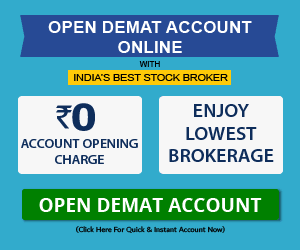
This article shows all the mediums where you need to go through the login page. We have established the reasons why it is necessary for you to log into the platforms in the next section.
The following sections have the process to login to 3 platforms, i.e. App, Website and also back office. In the end, we have provided the links which will redirect you to the respective pages.
About Groww Login
Groww beings to the category of discount brokers originated from India. It is one of the youngest of the lot since it was established in the year 2016.
It has already embarked on a high levelled journey, with an already stable customer base. The customer base it has managed to earn, are all types of investors and traders.
The services and products provided by Groww, are exclusive to its customers. In order to ensure the customers have all the access they want, Groww Login is incorporated.
This process gives only the clients of the company access to their platforms, so the investment can be done online from any place.
The company also has the Groww Backoffice Login step, especially for the back office login. This medium provides all the necessary data of investment to the investors.
The performance of your assets and funds are provided in the back office.
Open Demat Account with Groww – Fill up the Form
Groww App Login Process
The mobile app provided by the company is powerful, yet designed to be in the simplest form. It provides you with a continuous experience of trading, from anywhere and everywhere.
Groww App Login gives you access to a lot of items, including the features and tools of investment the company boasts.
A few of the options are, creating a market watch, monitoring shares in real time, placing buy and sell orders, holding digital contracts etc. The process goes as follows.
- When you register for a trading and demat account with Groww, you will gain a login id and password entitled to you.
- You must now visit the respective store of your Mobile’s Operating System. For a quick download, you can refer to the table we have constructed further in the article and click on the link of the respected OS you own.
- You must download the app now, and upon successful installation, you must open the same and enter your id and password obtained earlier.
- When you successfully log into the account, you will be prompted to create a 2FA password you like. This changed password should be used every time you log into the account.
Find Stock Broking Platform Login Processes of other Brokers
Groww Login Process – Groww Web Login
The Groww Website Login is similar to that of the app, just without the download process. This medium is an online website-based platform.
This platform can be directly used from any browser, without the need to actually own an application or software.
- You need to create a demat account as mentioned already, for the first step.
- The account will fetch you the login details, which will be sent to you via email.
- You must then click on the website link provided in the table below to reach the destination directly.
- When you are redirected to the login page, you must enter the login id and password.
- Change the password if the platform prompts you to do the same.
Groww Backoffice Login Process
This medium provides you with entire insights into how your investments are performing. Groww Backoffice Login lets you closely check and monitor the performance of the investments you own.
You can also keep track of the funds you invested, including the profits and losses you made over the course of time.
- A Demat account is a must, and the same id and password from before will be used to log into the back office.
- Refer to the back office link provided in the table of the next section and click on it.
- When redirected to the destination, you will see the login page.
- Enter the login details accordingly, i.e. the client if and password.
Here you can see multiple financial statements of your account. You can see or download the profit and loss statement, the tax reports, transaction reports, holding position and other related information.
Check out the Backoffice Login Processes of other Brokers
Groww Login Details
| Groww Login Details | |
| Website Login | Groww Website Link |
| App – Android | Groww Google Play Store Link |
| App – iOS | Groww App Store Link |
| Backoffice Login | Groww Back-office Link |
| Trading Terminal Login | NA |
The table as you see above consists of all the links which redirect you to Groww Login Details page. Groww provides an Android app, and also an iOS app for the respective users. The company also have a web-based trading platform and a backoffice platform.
The only item is unavailable in the trading terminal. Depending upon the platforms you wish to reach, we urge you to click on the respective links, which directly take you to the right destination feasibly.
This eliminated the need to search for the respective platforms on the web.
Groww Login – Conclusion
Winding up on the article, we have laid forward all the mediums which require you to go through Groww Login Page.
Groww Account Login gives you a superior hold of the platforms and lets you go through a lot of items to improve your investment portfolio.
You can take complete hold of your finances and invest on your terms. The platforms provided give you the freedom of choice, and your convenience, you can invest in them.
Furthermore, the back office will let you stay aware of all the investments and funds in general.
Open Demat Account with Groww – Fill up the Form
Find Login Process of Other Stock Brokers
Most Read Articles

