Suresh Rathi Login – Find login info of App, Web, Backoffice & more
Last Updated Date: Nov 17, 2022This article covers all about Suresh Rathi Login and its processes. Here you will understand details required to login these trading platforms.
Suresh Rathi is growing each day with its specialized financial services. This company acquires top rank in this list of traders as they get numerous trading options here.
Know ins and outs of company’s fastest trading mobile app, Suresh Rathi mSauda. This article discusses about various features traders will come across, via Suresh Rathi App.
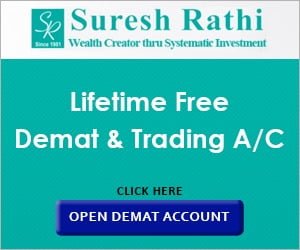
About Suresh Rathi Login
Suresh Rathi, since 1981 is meeting the expectations of traders. Now to expand its users and give them the freedom to trade according to their need, corporation has developed a mobile app Suresh Rathi mSauda, which is easily downloadable and gives the experience of smooth trading.
Check current market updates and other favorite shares of yours with one click via Suresh Rathi Website Login.
Corporation in support of traders brings Suresh Rathi Backoffice Login, which allows traders to keep track on transactions, application and other requests. Get the resolutions of queries in real time with one click.
Enhanced trading culture has made it easier for traders to choose their trading options wisely with market analysis, history of shares performance available on these trading platforms.
Open Demat Account with Suresh Rathi – Fill up the Form
Suresh Rathi App Login Process – Suresh Rathi mSauda Login
Mobile users will be excited to know that this trading corporation has launched its mobile app, Suresh Rathi mSauda with advanced features.
To get this app on your phone now, have a quick look on Suresh Rathi App Login Process: –
- To trade via Suresh Rathi mSauda, it is necessary to hold an account with Suresh Rathi.
- Traders can go on playstore or app store, depending on iOS or android phone to download the app.
- Or just click on the links shared in the table, selecting your mobile operating system, iOS or android.
- Open the icon appeared on your phone and enter in to the login page.
- Here, you will see that traders need to input Client code or user id followed by password.
- With password and Id, to login this you may be required to enter DOB/ PAN or OTP sent on your registered phone number.
The completion of this process will lead you to the dashboard, where you can view all the account details and create your favorites equity derivatives lists on this app.
Find Stock Broking Platform Login Process of other Brokers
Suresh Rathi Login Process – Suresh Rathi Web Login
A lot more than trading is experienced via Suresh Rathi Website. Find out daily market movement and portfolio performance along with customized market watch list & more.
Follow Suresh Rathi Website Login Process to start these services today: –
- Suresh Rathi Website is for existing traders, so if you don’t have a trading account contact the Suresh Rathi.
- Connect with the website by click on the link mentioned in the table adjacent to Website login.
- The window opened shows an option of internet trading, where it is required to enter Name, Client Code, Mobile number and Email Address.
- Submit these options and you’re on the page to trade instantly.
Now, create alerts for the shares of your choices and watch all the trade related updates at any point of time.
Suresh Rathi Backoffice Login
Throw away the stress to run to the branches to get consumer support, get Suresh Rathi Backoffice and experience smooth consumer services in few steps: –
- Existing traders, who have a trading/ Demat account in the company, can click on the link http://111.93.50.81/LDClientLevel.web/Home.aspx.
- This is a software that will take few minutes to install and after that traders get limitless client servicing.
- As discussed earlier, Suresh Rathi Backoffice Login also require Client ID and password, followed by dual authentication.
Now you are all set to know status of your applications, transaction history and much more.
Check out Backoffice Login Process of other Brokers
Suresh Rathi Login Details
| Suresh Rathi | |
| Website Login | Suresh Rathi Website Link |
| App – Android | Suresh Rathi Google Play Store Link |
| App – iOS | Suresh Rathi App Store Link |
| Backoffice Login | Suresh Rathi Back-office Link |
| Trading Terminal Login | Suresh Rathi ODIN Diet Terminal |
This table reveals Suresh Rathi Login details. Each trading platform has various facilities that enables client to trade with an ease.
Suresh Rathi Customer Login are user friendly and follows the same criteria to login. Keep a record of market indices, performing equities, portfolio’s ups and down via Suresh Rathi Platforms.
Easy trading is not far with Suresh Rathi, consumer centric apps and websites understand the expectations of traders and fulfills them appropriately. All the links gives direct access to each trading platform in less than a minute.
Suresh Rathi Login – Conclusion
The discourse covers all the information regarding Suresh Rathi Login Page. Each section elaborates on process to get the access of these trading platform easily.
We have tried here to make trading simpler for you by discussing every minute detail of Suresh Rathi Account Login.
Focused on traders’ benefits, this article has specified all the features of Mobile App, Website and Back office Platforms. Further, if you come across any issue contact us via leaving your comment in the comment section.
Open Demat Account with Suresh Rathi – Fill up the Form
Find Login Process of Other Stock Brokers
Most Read Articles

