Dhan App – Review, Top Features, Set-up Process, Benefits and more
Last Updated Date: Dec 01, 2022Dhan App is very well designed & easy to use & here we will know everything about this amazing Application.
You need trading applications and terminals that are fast and efficient in executing orders and have multiple features to enhance the trading experience.
With the digitalization of the trading and investment process, trading applications have become an integral part of the system.
If you have opened or are considering opening an account with Dhan, this article will guide you about the mobile application that Dhan offers its clients.
The article will include details about the mobile trading app of Dhan, the options trader application, and other information that you may need to be aware of for using these applications with Dhan.
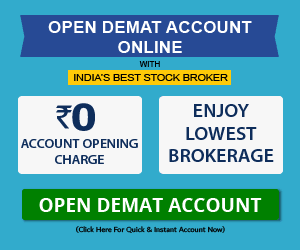
Dhan Mobile Trading App Review & Ratings by Top10StockBroker
| Dhan Mobile Trading App Ratings | |
| Criteria | Ratings |
| Processes | 7.7/10 |
| Usability | 7.7/10 |
| Features | 7.8/10 |
| Speed | 7.9/10 |
| Performance | 7.8/10 |
| Overall Ratings | 7.8/10 |
| Star Ratings | ★★★★★ |
About Dhan Mobile App
 Dhan App is one of the Top Mobile Trading App that Dhan offers to its clients. It is available on android as well as on iOS platforms.
Dhan App is one of the Top Mobile Trading App that Dhan offers to its clients. It is available on android as well as on iOS platforms.
Dhan Mobile app has been known for lightning-fast speed, accuracy, and multiple investment options to trade from the mobile phone itself.
This App has been designed for both active traders as well as long-term investors.
Also, check out the Dhan Review page for more details.
Get a Call back from Dhan – Fill up the form now!
Top Features of Dhan App
Dhan has brought the best technology and features in its mobile application to facilitate its client’s trading process. Dhan app has the following features which make the App stand out:
Lightning-fast experience
Speed is the most important feature of any trading/ mobile application for active traders. The speed with which the order can be placed and gets executed.
Dhan App offers exceptional speed when it comes to ordering placement and execution. It has multiple direct order placing features, enabling traders to place orders directly from charts.
Multiple watchlists
With Dhan App, you can create up to 5 market watchlists that help you track different segments individually. You can track up to 250 stocks in these market watchlists.
Multiple watch lists help you segregate different stocks as per your tracking criteria.
Price alerts
For a trader, even a minute change in the asset’s price can affect the return on the trade. Thus, keeping up with the market and price changes is crucial.
With the Price alerts feature of the Dhan App, you can set alerts/ notifications for any stock you track. If there is any price movement per your set criteria, the alerts will be on, and you will get notifications.
Wide range of orders types
While stop-loss orders are very popular, there are other order types apart from basic and stop-loss orders. With the Dhan App, you can place bracket orders, cover orders, basket orders, and even after-market orders.
This helps you minimize the loss on any trade against your anticipation/ prediction.
Technical analysis tools
Technical tools such as charts and indicators are essential for intraday traders, derivative traders, and currency or commodity traders.
Dhan App has interactive charges and highly advanced integration features and helps market predict with technical indicators.
Fundamental research resources
For long-term investors, fundamental reports like annual reports, monthly market reviews, and a lot of historical data are also available on the Dhan App.
You can track your portfolio anytime, compare it with the report’s predictions, and balance/ rebalance your portfolio accordingly.
Trade from charts
Trading from charts is a unique feature that rarely mobile trading applications offer.
With Dhan App, suppose you are tracking a stock/s performance from its charts, and you find a good entry point on the chart; you can directly enter buy or sell orders from the chart itself.
This saves time and helps you capture the trade at your desired price.
Brokerage calculator
On the Dhan App, you can also find a brokerage calculator.
Yes, with the brokerage calculator, you can easily calculate how much brokerage for a particular trade you have to pay or how much profit or loss you can expect from the trade.
Security and safety
Finally, one of the most important features of the Dhan App that you need to know is the safety and security protocols. They have highly advanced encryption facilities to protect your data and personal information.
Similar Mobile Trading Apps you may also Like
Additional Features of Dhan App
Let’s see the additional features of the Dhan App –
One App for all your trading needs
With the Dhan app, you can trade all the segments, whether it is equity, commodities, currencies, and others.
No charges
You can download the App from Google Playstore with one click and App Store for iOS users, and there are no charges you need to pay.
IPO
You can get details of the IPO and updates related to the same from the Dhan App.
SIP in Stocks
You must be wondering what SIP is in stocks. Yes, it is similar to mutual funds, but here you will be investing in a set of stocks or one particular stock for a fixed amount every month.
This helps you save and invest with proper discipline.
How to set up Dhan Mobile Trading App?
You can set up the Dhan App in a few easy steps-
- Firstly, you need to open Google Playstore or App store depending on whether you have an Android or iOS smartphone, respectively, and need to download and install the Dhan App on your mobile phone.
- The next step is to log in to the App using your trading account user id and password.
- Then you can see the dashboard and create up to five watchlists. Add the stocks to the watchlist/s that you want to trade or trade.
- You can remove any stocks from the market watchlists and add new ones.
- Set the alerts or notifications for any price change of any stock you are tracking.
- The application can check all the technical charts, indicators, and fundamental reports.
- You need to select the scrip and click on the buy/ sell option for buying and selling stocks. Enter the order details, like units to be traded, the price for the order, and others as required, and then enter the order. It will get executed as soon as it matches a similar order.
How to own Dhan Mobile Trading App?
To own Dhan App, you need to –
- You need to open a Demat account and Trading account with Dhan.
- You can click on this link, ‘Open Demat account,’ and then a form will pop up.
- Enter the details asked in the form
- Please submit it
- Wait for the Dhan executive to call you.
- They will guide you about the rest of the process, where you must upload certain documents for KYC verification. Documents usually required are PAN, AADHAAR, Bank statements, Photographs, and others.
- Once the KYC is done, your account will be live, and the login credentials will be shared with you.
- You must log in to the Dhan App using this login credential. Once you log in, you can start trading after setting up the App.
Advantages of Dhan App
The benefits of using the Dhan App are as follows –
- The exceptional speed helps traders or investors capture the price they want to trade.
- Multiple watchlists can be created
- No charges or fees on using Dhan App or for downloading
- You can check technical charts and use indicators on them on your Dhan App itself
- Great user interface – easy to use and customize
Dhan Mobile Trading App – Conclusion
Dhan App has been capturing the market with its simple-to-use yet useful features. It has great features for enhancing the trading experience and also helps in analysis and smooth, quick trading.
You can easily download the App from Google Playstore or App Store and start using it without hassle. Dhan App makes it easier for traders to trade on the go.
Dhan App FAQs
Here is the list of FAQs related to the Dhan App:
What is the Dhan mobile app called?
Dhan mobile App is known as Dhan App. It is an advanced mobile trading app that offers multiple asset segments to trade and great trading features and facilities.
Does Dhan provide an iOS App?
Yes, Dhan App is available for Apple users or iOS users, and you can download the App from the App store, which is the dedicated store for all applications for iOS users.
Is Dhan App Free to use?
Yes, This App is free of charge. There are no fees/ charges you would have to pay for downloading/using the application.
How to download this App?
You need to visit Google Playstore if you have an Android smartphone or the App store if you have an iOS smartphone. Then search for Dhan App, click on the download or install button, and it’s on your phone.
What features does this App have?
This App offers multi-segment trading, a wide range of orders, and technical tools – advanced charts and indicators, reports, historical data, alerts, and more.
Can I trade in Shares via Dhan App?
Yes, you can trade any stocks listed on the stock exchange using Dhan App. You need to click on the scrip of the stock and then click on the buy or sell button, enter the details like units, price, stop loss (if using) and place the order.
Is Dhan an Android App good?
The App offers a wide range of features and comes for free. Moreover, it also has highly advanced security features, making it a good app for trading.
Does Dhan App have EKYC Feature?
Yes, you can open an account with this App, and the KYC process can be completed online with the e-KYC feature of the App.
Does this App Provide Tips?
Yes, Dhan has a full-fledged research and advisory department which provide trading tips to traders and investors. You can also check their daily, weekly, and monthly market and stock reviews.
Is there any issue with the app?
At present, there is no issue with Dhan App. Earlier, there were some bug issues; however, in the recent version, that has been taken care of.
Is Dhan app legal in India?
Yes, It is a legitimate brokerage house registered with SEBI; thus, the App is completely legal in India.
Is Dhan good for beginners?
Since Dhan offers trading facilities at cheap brokerage charges, and this App is so user-friendly, it can be one of the best deals for beginners.
Who is the owner of Dhan?
Pravin Jadhav founded Dhan in the year 2021.
What is the best App for India to trade?
Different mobile trading applications offer different services. Some of the best apps for trading are:
- Zerodha Kite
- Dhan
- 5paisa
- HDFC Securities
- Upstox
- Groww
What are Dhan’s charges?
Dhan charges Rs. 20 per executed order for all options and the least of Rs. 20 or 0.03% per order for intraday and futures. For delivery orders, there are no brokerage charges.
Apart from the brokerage charges, there are transaction charges and statutory charges.
Why is Dhan not working?
The App may not work if some technical glitch or maintenance occurs at the office. You can wait some time and restart the App, and it will start working.
If you face any issue with the App, you can directly get in touch with the customer care support of Dhan.
How do I reset my Dhan password?
If you have forgotten the Dhan password, you can click on Forgot Password option and reset the password. You need to have the registered email ID to get the verification code.
How do I resolve a suspended user in Dhan?
You can contact Dhan through mail and request for reactivation of the account.
How do you view ATP in Dhan?
ATP stands for Average Traded Price. The value of trades is divided by the quantum of shares purchased or sold by a trader. You can find the same besides the volume and price column of the market watchlists.
Get a Call back from Dhan – Fill up the form now!

